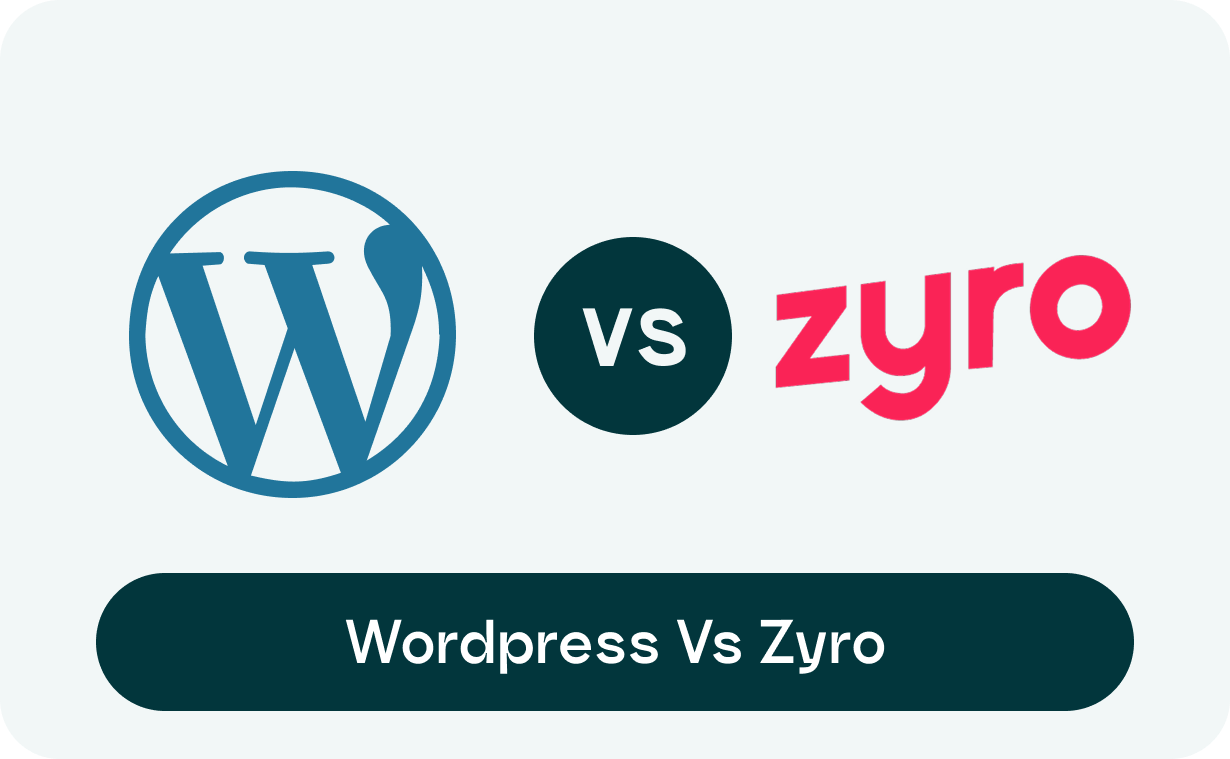WordPress vs Zyro: A Complete Comparison in 2025
When it comes to building a website, there are countless platforms to choose from. Two popular options are WordPress and Zyro. WordPress is a widely known content management system (CMS), while Zyro is a newer, user-friendly website builder. Each platform has its own strengths, but they serve different types of users and needs.
In this comparison, we’ll break down the key features, ease of use, customization options, pricing, and SEO capabilities of both platforms to help you make the right decision for your website in 2025.
Overview of WordPress
WordPress is the most popular website-building platform in the world, powering over 40% of the internet. It's an open-source CMS that offers unmatched flexibility, making it ideal for everything from personal blogs to large-scale eCommerce stores. WordPress can be self-hosted (WordPress.org) or hosted by WordPress.com, and it offers extensive customization options through themes, plugins, and custom code.
Key Features of WordPress:
-
Open-Source & Free: WordPress itself is free, though you’ll need to pay for hosting, domain registration, and premium themes or plugins.
-
Customizable: It offers thousands of themes and plugins, allowing you to create any kind of website.
-
Content Management: Robust content creation and management tools make it easy to publish blogs, articles, and pages.
-
SEO-Friendly: WordPress includes built-in SEO features, and with plugins like Yoast SEO, you can enhance your website’s visibility.
-
Large Community: A vibrant community offers extensive resources, tutorials, and support.
Overview of Zyro
Zyro is a relatively new website builder that focuses on simplicity, speed, and AI-powered features. Designed to be beginner-friendly, Zyro allows users to create professional-looking websites without needing any coding knowledge. It’s an all-in-one website builder with integrated tools for design, content creation, and online marketing.
Key Features of Zyro:
-
AI-Powered Tools: Zyro features AI tools for content writing, logo creation, and website design, making it easy to get started.
-
Drag-and-Drop Builder: Zyro offers a simple drag-and-drop interface that lets you build your website quickly.
-
Responsive Design: All Zyro templates are automatically mobile-responsive.
-
SEO Tools: Built-in SEO optimization tools to help improve your site's search engine ranking.
-
Affordable Pricing: Zyro offers affordable pricing plans, especially for small businesses and individuals.
-
Hosting Included: All Zyro plans include hosting, which simplifies the process of getting your website online.
Feature Comparison Table:
| Feature | WordPress | Zyro |
|---|---|---|
| Ease of Use | Moderate (requires learning) | Very easy (drag-and-drop) |
| Customization | High (themes, plugins, custom code) | Moderate (limited customization) |
| SEO Capabilities | Excellent (SEO plugins like Yoast) | Good (built-in SEO tools) |
| eCommerce | WooCommerce (plugin) | Built-in eCommerce features |
| Pricing | Free (hosting and domain extra) | Subscription-based (affordable) |
| Support | Extensive (community and paid) | Limited (email and chat support) |
| Hosting | Self-hosted (or WordPress.com) | Included with the plan |
Ease of Use
WordPress:
WordPress is flexible and powerful, but it comes with a steeper learning curve. While the platform is user-friendly for beginners, particularly with the new Gutenberg block editor, it requires more setup and technical knowledge than Zyro. You'll need to choose and set up your own hosting and domain (if using WordPress.org), and there are many customization options that can take time to learn.
-
Pros:
-
Highly flexible and customizable
-
Large library of themes and plugins
-
Excellent for content-heavy sites
-
-
Cons:
-
Steeper learning curve
-
Requires setup for hosting, domain, and themes
-
Some plugins or themes might require technical knowledge
-
Zyro:
Zyro’s interface is incredibly intuitive. It’s designed to be user-friendly, with a drag-and-drop editor that makes website creation a breeze. Zyro’s AI tools also assist in quickly generating content and optimizing design, which is perfect for beginners or users who want a quick website setup. Hosting is included with all plans, so you don’t have to worry about finding a separate hosting provider.
-
Pros:
-
Very easy to use
-
AI-powered tools simplify the process
-
Hosting is included
-
Pre-designed templates for faster setup
-
-
Cons:
-
Limited customization compared to WordPress
-
Not suitable for very large websites
-
Winner: Zyro (for ease of use)
Customization and Flexibility
WordPress:
WordPress offers unparalleled customization options. It has thousands of themes and plugins, allowing you to create nearly any type of website. You can even modify the code or add custom features if needed. However, this level of customization requires some technical knowledge, making it less suitable for beginners without coding experience.
-
Pros:
-
Nearly unlimited customization with plugins and themes
-
Ability to modify code
-
Excellent for both simple and complex websites
-
-
Cons:
-
Requires technical skills for deeper customization
-
Zyro:
Zyro is less customizable compared to WordPress. While it provides a range of templates and customization options, it’s primarily designed for smaller websites or users who don’t need extensive features. The focus is on simplicity, so it’s easier to use but limits advanced customization.
-
Pros:
-
Pre-designed templates
-
Easy customization through drag-and-drop
-
AI-based tools for faster setup
-
-
Cons:
-
Limited flexibility and customization compared to WordPress
-
Not suitable for larger, complex websites
-
Winner: WordPress (for customization)
SEO Capabilities
WordPress:
WordPress has some of the best SEO capabilities, thanks to plugins like Yoast SEO and Rank Math. These plugins allow you to easily optimize meta descriptions, tags, keywords, sitemaps, and more. You also have complete control over your website’s SEO structure.
-
Pros:
-
Excellent SEO plugins and tools
-
Full control over SEO elements
-
Easily integrates with Google Analytics
-
-
Cons:
-
Requires additional plugins for advanced SEO
-
Zyro:
Zyro offers built-in SEO tools that cover the basics, such as meta tags, keyword optimization, and site analytics. However, Zyro’s SEO features aren’t as robust as WordPress, and you won’t find as much flexibility or third-party plugins for optimization.
-
Pros:
-
Built-in SEO tools
-
Easy-to-use interface for SEO management
-
-
Cons:
-
Not as advanced as WordPress for SEO
-
Limited third-party integrations
-
Winner: WordPress (for SEO capabilities)
Pricing
WordPress:
WordPress itself is free, but you’ll need to pay for hosting (which can range from $3 to $30+ per month), a domain ($10–$20/year), and potentially some premium themes or plugins. This makes WordPress affordable, but the costs can add up if you opt for premium features.
-
Pros:
-
Free core software
-
Flexible pricing (based on needs)
-
-
Cons:
-
Additional costs for hosting, themes, and plugins
-
Zyro:
Zyro is a subscription-based platform, with prices ranging from $2.90 to $14.90 per month. Hosting, SSL certificates, and domain registration are included, making it an affordable choice for beginners or small businesses. The pricing is transparent and predictable.
-
Pros:
-
Affordable pricing plans
-
Hosting and SSL certificates included
-
-
Cons:
-
Limited features on lower-tier plans
-
Winner: Zyro (for simplicity and affordability)
Conclusion: Which Should You Choose?
| Criteria | Best Choice |
|---|---|
| Ease of Use | Zyro |
| Customization | WordPress |
| SEO Capabilities | WordPress |
| eCommerce Features | WordPress |
| Cost | Zyro |
| Support | WordPress |
Final Verdict:
-
Choose WordPress if you need a highly customizable platform, advanced SEO features, and are willing to invest time into learning the platform. It’s perfect for content-heavy websites, blogs, and large-scale eCommerce sites.
-
Choose Zyro if you need a fast, easy-to-use platform with AI-powered features for small businesses, portfolios, or personal websites. Zyro is ideal for those who prioritize ease of use and want an all-in-one platform at an affordable price.
FAQs: WordPress vs Zyro
1. Is Zyro good for beginners?
Yes, Zyro is excellent for beginners due to its easy drag-and-drop interface and AI-powered tools that simplify website creation.
2. Can I create an online store with Zyro?
Yes, Zyro offers built-in eCommerce features, though it is more limited compared to WordPress with WooCommerce.
3. Does Zyro offer free hosting?
Yes, Zyro includes hosting in all its plans, which makes it convenient for users who don’t want to deal with external hosting providers.
4. Can I add custom code in Zyro?
Zyro allows some custom HTML and CSS code, but it’s less flexible than WordPress for advanced customizations.
5. Which platform is better for SEO?
WordPress is better for SEO, offering advanced features and third-party plugins like Yoast SEO, while Zyro offers basic SEO tools.