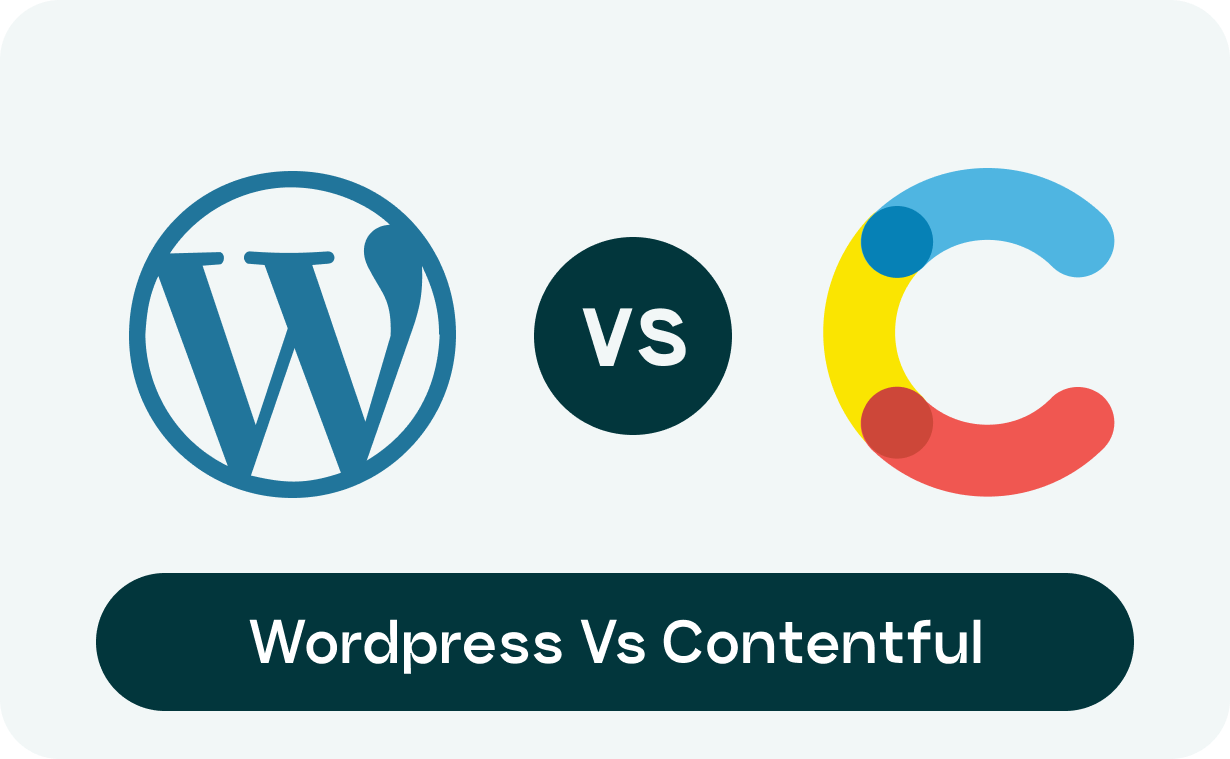When building or upgrading a website in 2025, selecting the right Content Management System (CMS) is crucial. WordPress and Contentful are two popular CMS platforms with different approaches and capabilities. WordPress is a traditional, open-source platform ideal for blogs and websites, while Contentful is a modern, headless CMS designed for flexible content delivery across multiple platforms.
This guide offers a complete comparison of WordPress and Contentful based on features, ease of use, customization, SEO, performance, and more.
Overview of WordPress
WordPress is the most widely used CMS in the world. As of 2025, it powers over 40% of websites globally. It offers a user-friendly interface, a vast plugin ecosystem, and thousands of themes to choose from.
Key Features
- Open-source and community-supported
- Thousands of plugins and themes
- Intuitive dashboard
- Ideal for blogs, eCommerce, and business sites
- SEO-friendly plugins like Yoast and Rank Math
- Easy content creation and editing
Overview of Contentful
Contentful is a headless CMS that focuses on content delivery through APIs. It separates content from design, making it suitable for websites, mobile apps, and digital displays. Contentful is often favored by developers and enterprises seeking scalable, omni-channel content management.
Key Features
- Headless architecture
- Content modeling and flexible structures
- RESTful and GraphQL APIs
- Integration with modern frameworks (React, Vue, Next.js)
- Scalable for enterprise needs
- Cloud-based, secure infrastructure
Feature Comparison Table
| Feature | WordPress | Contentful |
|---|
| Type of CMS | Traditional CMS | Headless CMS |
| Ease of Use | Beginner-friendly | Developer-oriented |
| Customization | High (themes & plugins) | High (via APIs and SDKs) |
| SEO Capabilities | Excellent with plugins | Requires manual setup |
| Content Flexibility | Moderate | Very high |
| Performance | Depends on setup/plugins | Fast and optimized via CDN |
| Security | Needs regular updates | Built-in security & cloud hosting |
| Community & Support | Large open-source community | Developer-focused support |
| eCommerce Support | WooCommerce and others | Third-party integrations needed |
| Cost | Free core + premium addons | Tiered pricing (free to enterprise) |
Ease of Use
WordPress
Designed for all skill levels. The dashboard is simple to use, and installing plugins or themes takes just a few clicks.
Contentful
Requires technical knowledge. Content modeling and API usage can be complex for beginners but highly efficient for developers.
Winner: WordPress
WordPress
Performance depends on themes, plugins, and hosting. Can be optimized using caching plugins and CDNs.
Contentful
Built for speed. Content is delivered via CDN, ensuring quick response times and scalable performance.
Winner: Contentful
SEO Capabilities
WordPress
Strong SEO features through plugins like Yoast SEO and Rank Math. Easy to manage meta tags, sitemaps, and schema.
Contentful
SEO setup must be done manually or through front-end frameworks. Offers flexibility but requires more effort.
Winner: WordPress
Customization and Flexibility
WordPress
Highly customizable with thousands of themes and plugins. Suitable for most websites.
Contentful
Complete control over content structure and delivery. Perfect for omni-channel experiences and complex architectures.
Winner: Contentful
Security
WordPress
Security depends on regular updates and plugin quality. Vulnerable if not properly maintained.
Contentful
Cloud-hosted with enterprise-grade security protocols. Automatically managed and updated.
Winner: Contentful
Cost and Licensing
WordPress
Free core software. Costs involve hosting, themes, plugins, and developer help.
Contentful
Free plan available with limits. Paid plans scale based on usage and features.
Winner: Depends on project size and requirements
eCommerce Compatibility
WordPress
Robust support through WooCommerce and other plugins.
Contentful
No built-in eCommerce. Requires integration with platforms like Shopify, Snipcart, or custom solutions.
Winner: WordPress
Community and Support
WordPress
Large global community. Extensive documentation, tutorials, forums, and third-party support.
Contentful
Developer-focused community. Comprehensive API documentation and professional support for enterprise clients.
Winner: WordPress (for beginners), Contentful (for developers)
Conclusion: Which CMS Should You Choose?
| Criteria | Best Choice |
| For Beginners | WordPress |
| For Developers | Contentful |
| For eCommerce Sites | WordPress |
| For Multi-Channel Projects | Contentful |
| For Budget-Conscious Users | WordPress |
| For Performance at Scale | Contentful |
Final Verdict
Choose
WordPress if you're a small business owner, blogger, or need a fast, easy-to-launch website with lots of plugins and themes. Choose
Contentful if you're building enterprise-level applications, mobile-first projects, or want full control over content delivery across multiple platforms.
FAQs: WordPress vs Contentful
1. Is WordPress easier to use than Contentful?
Yes, WordPress is more user-friendly and ideal for non-developers, while Contentful is better suited for developers and technical teams.
2. Can Contentful be used for blogging?
Yes, but it requires building the front-end separately. WordPress offers a more out-of-the-box blogging experience.
3. Which CMS is more secure?
Contentful offers enterprise-grade security as a cloud-based solution. WordPress can also be secure with proper management.
4. Is Contentful free?
Contentful offers a free plan with limitations. Paid plans are available for larger teams and enterprise use.
5. Can I use Contentful for eCommerce?
Yes, but it requires integration with third-party services like Shopify or a custom eCommerce system.
6. Which CMS is better for SEO?
WordPress is generally better for SEO out of the box due to plugins. Contentful provides flexibility but requires manual SEO implementation.