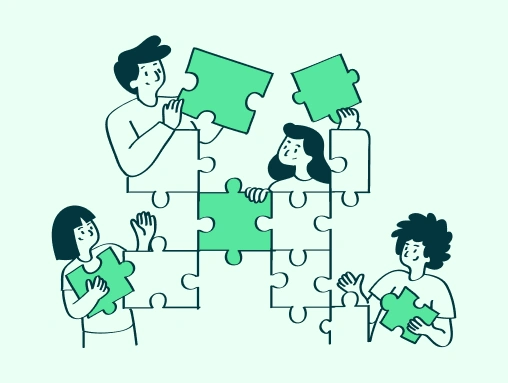Table Of Content
- What is Neuromorphic Design in UI/UX?
- The Evolution of UI Design: Neuromorphism’s Place in the Spotlight
- Why Neuromorphic Design is Gaining Popularity in WordPress
- Core Principles of Neuromorphic Design for WordPress
- How Neuromorphic Design Enhances User Interaction
- Best Tools and Plugins for Neuromorphic WordPress Design
- The Role of Color, Shadow, and Depth in Neuromorphic UI
- Neuromorphic Design vs. Flat Design: A Comparative View for WordPress
- Improving Accessibility with Neuromorphic Design
- Challenges in Implementing Neuromorphic Design in WordPress
- Real-World Examples of Neuromorphic WordPress Websites
- Expert Tips for Adding Neuromorphic Elements to Your WordPress Site
- Future Trends: Neuromorphic Design and WordPress Innovation
- How Neuromorphic Design Impacts User Experience and Business Goals
What is Neuromorphic Design in UI/UX?
Neumorphism, or rather neuromorphic design, is a design approach that brings the best of two worlds: skeuomorphism and flat design. Skeuomorphism speaks for itself—the design parts mimic real things, such as buttons, which look like physical buttons or switches, and other so-called design components. Flat design is quite different and aims to deprive all those embellishments for minimalism and simple design. Neuromorphism joins both styles by bringing in soft, 3D-like elements that look raised or recessed in a flat design context. This creates interactive and visually immersive UI that feels intuitive and organic.In WordPress, neuromorphism brings a unique look that unifies the clean, modern feel of flat design with the depth and interaction of skeuomorphism. Buttons, toggles, cards, and input fields take on a soft, glowing appearance that could make actual objects mimic how these objects would feel if the user went to touch them. This creates an interactive experience that engages users more effectively than traditional UI approaches.Neuromorphism uses soft shadows, light highlights, and subtle gradients to simulate depth and dimension on flat surfaces. This creates the feel of a more tactile look, almost as if the physical objects were stuffed into the digital space. Neuromorphic design, properly used, allows for improved usability and, ultimately, makes a user experience truly engaging.The Evolution of UI Design: Neuromorphism’s Place in the Spotlight
The user interface design has undergone a lot of changes with each phase responding to the pressing demands of technology, user's needs, and aesthetics. Understanding the progression in UI design helps one to appreciate why neuromorphism has emerged as one of the popular trends in modern WordPress designs.Skeuomorphism (1990s - Early 2000s)
In the early days of UI design, skeuomorphism was what dominated the design world. Its primary goal would be to make digital interfaces feel familiar by mimicking physical objects. For example, early iPhone applications featured digital notepads that resembled paper notepads, as well as calculators that looked like real-world devices. Indeed, though these designs are visually rich and realistic, they can often have a cluttered appearance with too many textures and elements that give a somewhat chaotic look.Flat Design (2010s)
Since the advent of smartphones and screens, designers began to shift towards flat design. Flat design is a major approach of simplicity, minimalism, and usability, which was cleaner, easier to navigate, and more suited for modern web technologies. The primary aim was to create visually appealing yet straightforward designs that were not burdened by excessive decoration.Therefore, flat design solved the problem of clutter, but it lacked depth; hence the disconnection of some users from the interface. Some static and unresponsive elements of buttons and navigation bars give little feedback to users about their actions.Material Design (2014)
Google responded to this limelight by proposing Material Design in 2014, which attempted to add depth, lighting, and shadow to make things more user-friendly and have feedback with users. This was a step in the direction of the best from flat design and skeuomorphic where software, be it any, gets subtle depth and dimensionality giving life to interfaces without overpowering them.Neuromorphism (2020s)
By extension, neuromorphism takes the concepts of both skeuomorphism and flat design to another level: creating soft, interactive UI elements that feel more tactile and lifelike. Unlike flat design, which often lacks visual cues about how to interact with elements, neuromorphism's soft shadows, highlights, and gradients make elements appear pressable or interactive. Neuromorphism also finds effectiveness in a world dominated by mobile devices, where touch is the central experience for all users. WordPress designers find neuromorphism to be effective in enhancing usability, depth, and modern futuristic looks.Why Neuromorphic Design is Gaining Popularity in WordPress
Neuromorphism has gained immense popularity in WordPress web design for several reasons. Here are the key factors that have contributed to the rising popularity of neuromorphism:Visual Appeal
The interfaces of neuromorphism are visually appealing, engaging, and dynamic. The 3D-like effects, soft shadows, and highlights give the impression that digital elements are tangible, which makes websites appear to be more futuristic and hence more advanced. The subtle realism makes this version stand out from the flat designs that have dominated web design for over a decade.User Engagement
This is the primary reason neuromorphic design is preferred in WordPress is interactive. When buttons or toggles or sliders feature an impression of physical raising or pressing, one is naturally invited to click on elements. Tactile and responsive handling increases user interaction points with those elements, as the time spent on a site increases and overall user engagement increases.Improved User Experience
Neuromorphism enhances user experience by making websites more intuitive and interactive. Subtle feedback through visual effects such as shadows and highlights can enable users to rapidly understand what is interactive, navigating the site accordingly without confusion, hence improving task efficiency and satisfaction.Distinctive Branding
Being new at neuromorphic design, it's an extremely effective tool for businesses that would like to carve out a niche for themselves. A WordPress website owner with this design stands out from those competitors who continue and even stagnate in their love affair with traditional flat design. It makes the brand look modern, forward-thinking, and user-centered.Integration with WordPress Plugins and Themes
Neuromorphic design is very easy to implement within the WordPress ecosystem. There are a host of plugins, themes, and frameworks that make it relatively easy to integrate neuromorphic elements. With tools like Elementor, and even custom CSS plugins, as well as pre-designed themes, WordPress users can practically execute an application of neuromorphism without serious training in design.Core Principles of Neuromorphic Design for WordPress
The WordPress use of neuromorphic design is heavily built on the core principles. Some of the key elements to consider when designing a neuromorphic website are the following:How Neuromorphic Design Enhances User Interaction
Neuromorphic design enhances user interaction by making the UI elements feel more intuitive and responsive. When users interact with neuromorphic UI elements, they get subtle yet powerful feedback. For instance, when buttons are clicked, they might appear to depress, or when a toggle is clicked, it might shift with some slight animation.Best Tools and Plugins for Neuromorphic WordPress Design
Neuromorphic design for a WordPress website can be placed on a much easier implementation plan with the proper tools and plugins. Here are some of the best tools that can assist in creating a beautiful, functional neuromorphic website:- Elementor : Elementor is currently one of the most popular page builder plugins for WordPress. It allows for custom CSS, which easily makes it possible to implement neuromorphic elements such as soft shadows, gradients, and rounded edges.
- Neumorphism.io :Neumorphism.io is an online tool that generates code for neuromorphic design elements. Designers can easily create buttons, toggles, and input fields with soft shadows and gradients, and then export the generated code to WordPress.
- CSS Hero : CSS Hero is a WordPress plugin through which a client can alter the presentation using minimal coding. It allows easy adjustments of shadows, colors, and gradients to achieve the desired neuromorphic effect.
- WPBakery Page Builder : WPBakery Page Builder is yet another multi-utility page builder that can be used to apply neuromorphism. With its library of editable style elements, the user can easily create soft effects in 3D.
- Custom CSS and JavaScriptN-Level designers can implement neuromorphic design using custom CSS and JavaScript because they can manually code everything. This way, the designer has full control over the look and feel of the website, with very customization-possible neuromorphic interfaces.
The Role of Color, Shadow, and Depth in Neuromorphic UI
Color, shadow, and depth best characterize the core of neuromorphic design because they collaborate towards making a flat surface look real and at the same time simulate a physical environment on a digital screen.Color:Neuromorphic design often uses muted colors that work well with soft shadows and highlights. A monochromatic color scheme is popular, but gradients can also add a dynamic effect. Colors need to be subtle, but high contrast should be used only to highlight important actions.ShadowSoft shadows are the defining characteristic of neuromorphism. They add depth and dimension to flat elements, creating an impression as if the elements were floating on a surface. Diffuse shadows rather than harsh ones, and the lighting source should be applied consistently across all the elements.DepthDepth is achieved by combining shadow and lighting in ways that make the space look 3D. Raised elements such as the buttons or sliders need to appear like they are protruding from the plane, while recessed elements such as input fields need to seem to sink into it, inviting interaction.Neuromorphic Design vs. Flat Design: A Comparative View for WordPress
When contrasted with flat design, there are huge differences where neuromorphism excels in visual appeal, interactivity, and usability.Neuromorphic Design
- Creates depth, shadows, and highlights in an interactive experience.
- Feels more like something touchable with a sense of a living being.
- Provides clear visual feedback to the users.
- Appeals to modern aesthetics and user preferences for engagement.
- Flat Design
Minimalistic and has no 3D effects.
- It has a simpler and cleaner look.
- Lacks visual feedback of interactive elements.
- More streamlined for performance but less immersive.
Improving Accessibility with Neuromorphic Design
Neuromorphism can add accessibility to websites if done correctly. Proper contrast, clear feedback for visual elements, and easy-to-understand interactive elements can make any website neuromorphic but fully accessible for the disabled. Therefore, by paying focus to usability as well as abundant navigation, it makes sure that all sorts of users can relate better to websites.Challenges in Implementing Neuromorphic Design in WordPress
The Advantages of Neuromorphism: Despite all these advantages, though, there are challenges one needs to face when implementing neuromorphism in WordPress:- Performance Concerns Neuromorphic designs are complex and may degrade loading speeds because of large images or heavy effects. Hence, load-speed tests and optimization of assets have to be executed to keep up a smooth user experience.
- Overuse of Effects It is easy to get so carried away with the 3D effects of neuromorphism that one tends to forget that this impact has only a minute share for meaningful content. Such overly decorated interfaces overwhelm users.
- Compatibility issues Compatibility Issues Neuromorphic elements demand current web technologies and sometimes do not work well on other devices and browsers, especially those built some years back and which lack support for certain CSS effects.
Real-World Examples of Neuromorphic WordPress Websites
Several WordPress websites have adopted neuromorphic design to create unique, engaging, and interactive experiences for their users, including:- Shopify Shopify's neuromorphic design elements create a sleek and modern user interface, especially in its admin panel, since it suggests buttons and toggles with subtle 3D effects for better user engagement.
- Dribbble Dribbble's new design portfolio includes neuromorphic-inspired elements that provide users with a tactile interaction experience, making it easier to move about and explore designs.
Expert Tips for Adding Neuromorphic Elements to Your WordPress Site
- Start with Key Elements Start with buttons, input fields, and cards as your neuromorphic elements. Focus on making a few well-designed interactive elements before spreading the design throughout the rest of the website.
- Use Subtle Effects Neuromorphism is all about subtlety. Avoid overbearing shadows or bright, distracting gradients. The whole point is to make elements feel interactive without overwhelming the user.
- Test Across Devices Test your neuromorphic design on different devices and browsers for its responsiveness on all platforms. The unwanted issues of performance will be prevented, and the satisfaction of the users will be increased.
Future Trends: Neuromorphic Design and WordPress Innovation
As it gains momentum, more themes, plugins, and frameworks will probably embrace the design philosophy. Future innovations in neuromorphic design may include higher-level integration with AI, motion graphics, and increased multimedia interactivity and personalization.How Neuromorphic Design Impacts User Experience and Business Goals
Neuromorphic design not only beautifies the user experience but also enhances the UX and drives business results. The more engaging and interactive the website, the more time a visitor will spend on it, enhancing conversion rates and driving business goals. A more tangible experience thus means neuromorphic aligns well with user expectations of modern, immersive digital experiences.ConclusionNeuromorphic design is changing the traditional manner of how we think about WordPress UI trends. By blending the positives of both flat and skeuomorphic designs, neuromorphism evolves into depth, interactivity, and tactile engagement on websites. For WordPress designers who seek to be out in the front, embracing neuromorphism can make online experiences more aesthetically pleasing, intuitive, and memorable.FAQ’sHow do I get neuromorphic design on my WordPress website without coding?
Use Elementor, CSS Hero, or WPBakery Page Builder plugins to introduce neuromorphic design on your WordPress website. They are user-friendly and can be used for soft shadows, gradients, 3D effects on nearly everything with buttons, forms, cards, and even on the header and footer.Is neuromorphic design mobile-friendly?
Yes, neuromorphic design can be applied to mobile devices. By considering responsive design principles and cross-platform testing on different screen sizes, you will ensure that the 3D effects and tactile interactions do not degrade on the website's desktop or mobile versions.What are the best neuromorphic design techniques to employ with WordPress Forms?
For WordPress forms, the neutromorphic approaches of design involve subtle, recessed input fields, floating depth buttons, and hover effects that give instant feedback. These all put together create a more intuitive and engaging experience for the user in filling out a form.How does neuromorphic design compare to skeuomorphism in WordPress?
Neuromorphism is a blend of skeuomorphic characteristics, where shadows and depth merge with modern minimalistic design principles. Unlike skeuomorphism, which mimics real-world objects in minute detail, neuromorphism emphasizes softer and less overwhelming effects on user experience.The world’s First zero commission platform
Hire tech partners effortlessly
 If you're a non-tech founder looking for an agency or a tech founder looking for engineers.
If you're a non-tech founder looking for an agency or a tech founder looking for engineers. You can get your 5 best matches from 2800 in 5 mins, with 1000 data points tracked.
You can get your 5 best matches from 2800 in 5 mins, with 1000 data points tracked. Connect directly with no credit card needed!
Connect directly with no credit card needed!
You’re just a click away from the best talent.