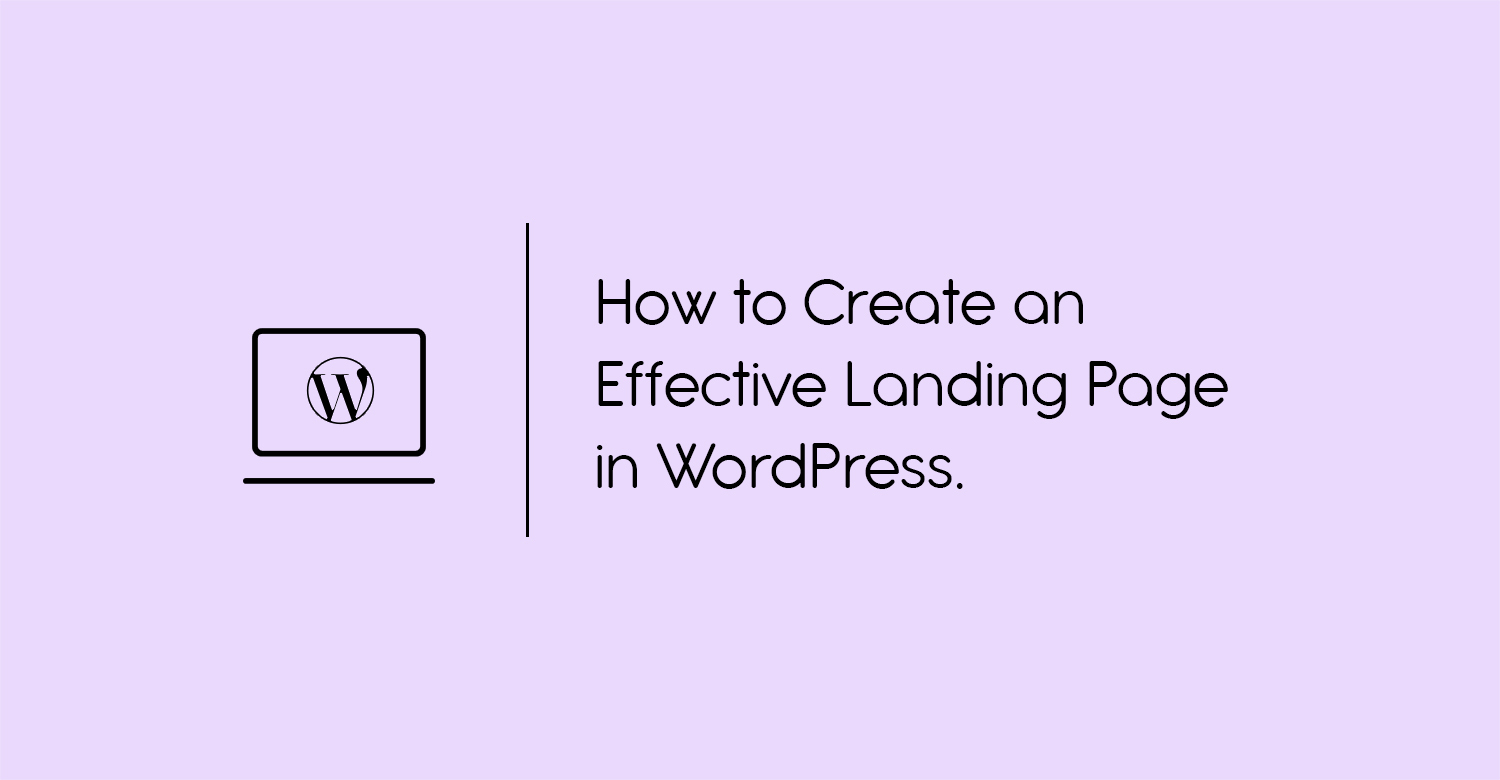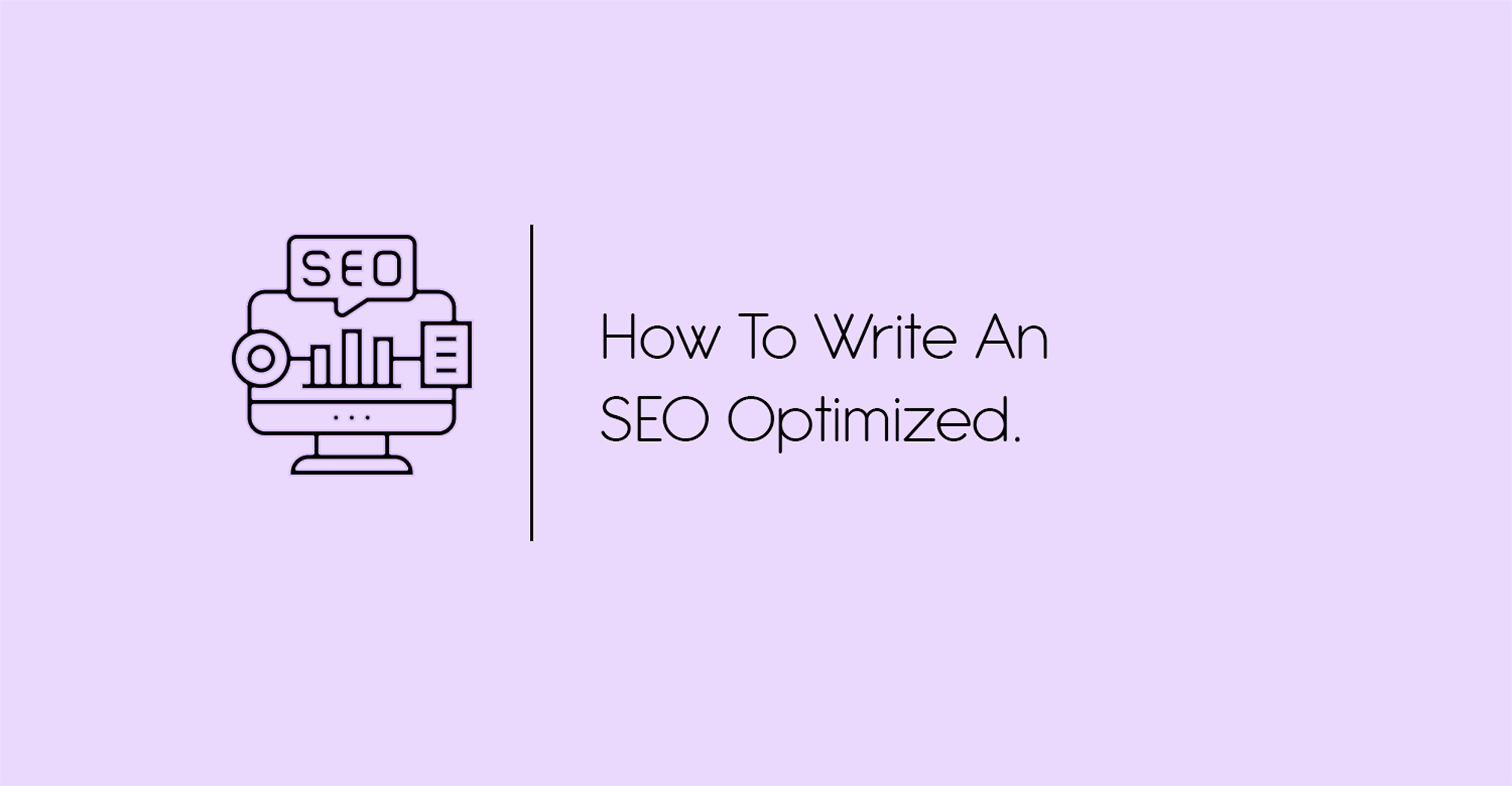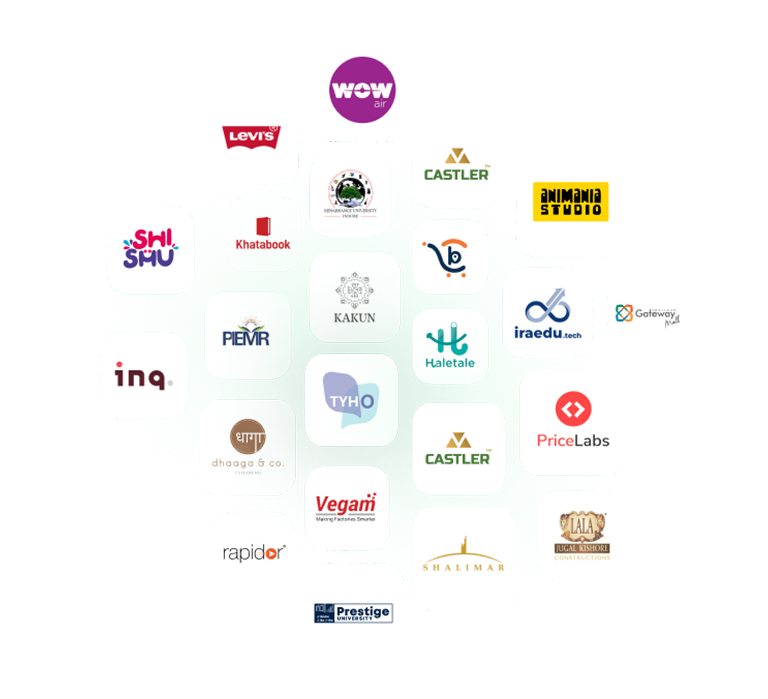Creating an effective landing page in WordPress can seem challenging, especially if you aren’t well-versed in website design and development. But trust us: Creating a landing page doesn’t have to be difficult. You can create an effective landing page using WordPress with a little bit of technical knowledge and some strategic planning. A landing page is a webpage that is designed to capture visitor interest in a specific product or service. It’s usually the first page that visitors see when they enter your website, which means it’s the perfect opportunity to convince them your business is something they need in their lives. Choose a clear and concise headline that grabs the reader’s attention and gets straight to the point. Avoid vague statements like “We have the best products.” Be specific and tell readers what they can expect from your products or services.
Include a strong call to action that inspires readers to take action. Make it easy for people to sign up for your email newsletter or purchase your products.
Keep it short and sweet. Nobody wants to read a novel, so keep your landing page copy brief and to the point.
Keep It Simple and Focused in WordPress.
When you’re designing a landing page, the best place to start is with a clear and focused message about what your product or service does, who it’s for, and why it’s beneficial. Remember, you only have a few seconds to get your visitor’s attention. A cluttered landing page full of fluff and unimportant information will make it hard for your customers to understand the value of your product. If your product or service is complex, it might be a good idea to explain how it works or what it does, but keep it short and to the point. Don’t forget, your landing page isn’t the place to get bogged down in details — it’s all about luring your visitors into a purchase as fast as possible.
Use High-quality Images in WordPress.
A lot of businesses make the mistake of using stock images or low-quality photos on their landing page. While those images might save you some time and effort, they might not be the best option for your landing page. By using low-quality images, you run the risk of looking unprofessional, and your visitors might be turned off by the poor quality of your images. The images you choose for your landing page can say a lot about your brand, so make sure you choose high-quality ones that fit your brand’s aesthetic. You can create your images using free or paid software, or you can hire a photographer to create photos just for your landing page. Whatever you choose, make sure you’re using high-quality images that accurately represent what your product or service does.
Show Off Your Product or Service in WordPress
If you’re selling a product, make sure you show it off. If you’re selling a service, make sure you show how it works. More importantly, make sure you’re highlighting the benefits of your product or service. If someone is visiting your landing page, they’re probably interested in what you have to offer. A great way to get them excited about your product or service is to show them exactly what it can do. If you’re selling a product, include images of it in action, images of what it looks like when it’s assembled, or images of what it looks like when it’s in use. If you’re selling a service, include images of your employees in the act of providing that service, or images of completed projects that were done with that service.
Create a Clear and Concise Goal
Your goal will be the headline of your landing page, so make it count. By creating a clear and concise goal for your landing page, you’re helping your visitors see the value of your product or service. You’re also helping them see how your product or service will improve their lives. Make sure your headline is specific and to the point. It should highlight the value of your product or service, and it should make your visitors want to click through to your product page or sign up for your service. If you’re having trouble creating a clear and concise goal for your landing page, here are a few examples to get you started: – How to grow your business’s revenue by 30% in 30 days – How to slash your email marketing lead time in half – How to increase your company’s productivity by 50% – How to triple your sales with one click
Choose the Right Colors
When you design your landing page, in WordPress think about the emotions you want your visitors to feel when they see it. You want them to be excited, intrigued, and ready to purchase your product or service. There are a few ways you can do that: – Use contrasting colours: Dark colours like red and orange can be very stimulating and engaging. They can help to draw attention to your product or service. – Use alarming colours: Bright, vibrant colours like neon can grab attention and make it impossible for your visitors to look away. – Use soothing colours: Neutral and calming colours like blue and green are often very effective at creating a sense of trust and security in your visitors. They say that “blue” is the world’s favourite colour because it’s associated with reliability, trustworthiness, and calmness. If you’re having trouble choosing the right colours for your landing page, consider using blue to create a sense of security for your visitors.
Include a Clear Cta
On top of creating a clear and concise goal, you should also include a clear call-to-action (CTA) on your landing page. A CTA is a prompt that urges your visitors to take action and purchase your product or service. – What button colour should you use? Red is a popular choice for CTA buttons, but it’s not the only one. You can also use the orange (it’s a bit more eye-catching than red), yellow, or even green if you want to create a sense of security or calmness in your visitors. – What should your CTA say? Your CTA should be short and direct. It should include a benefit or promise that will entice your visitors to click through.
Ask for the sale
Once you’ve created a compelling landing page and lured your visitors to take action, you should ask for the sale as soon as possible. You don’t want to risk losing your visitors by making them wait too long to purchase your product or service. – How do you ask for the sale? There are a few ways you can go about it. You can use a text-based CTA, you can use a button prompt, or you can use a combination of both. – What message do you want to convey? This will depend on the product or service you’re selling, but it will also depend on your target audience. – Who do you want to message? Your message will vary depending on if you’re selling to consumers or businesses.
Summing Up
Creating an effective landing page can be challenging, but it doesn’t have to be. Remember, it’s your chance to show off your product or service and convince your visitors to buy it. If you want to create an effective landing page, start by keeping the page simple and focused. Then, make sure you use high-quality images, show off your product or service, and create a clear and concise goal. Next, choose the right colours, include a clear CTA, and ask for the sale. Once you’ve done all of that, you’ll have created an effective landing page that converts visitors into customers.