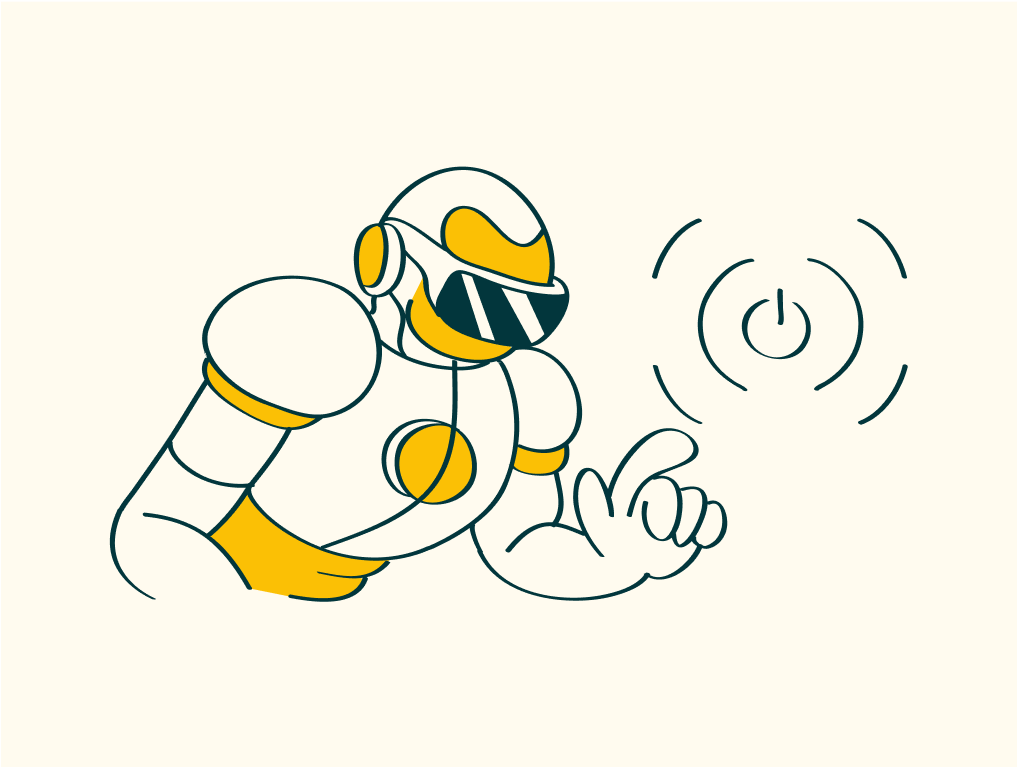Table Of Content
- Introduction
- Why AI is Crucial for WordPress in 2025
- Step 1 – Choose the Right AI Tools for WordPress
- Step 2 – Install and Configure AI Plugins
- Step 3 – Integrate AI for Content Creation
- Step 4 – Optimize SEO with AI
- Step 5 – Improve UX with AI
- Step 6 – Monitor Performance and Security
- Future Trends of AI in WordPress (2025 & Beyond)
- Best Practices for AI Integration
- Conclusion
Introduction
WordPress powers over 40% of all websites globally in 2025, making it the most popular content management system (CMS). But as the web evolves, users expect personalized experiences, faster performance, and smarter interactions. To meet these demands, integrating Artificial Intelligence (AI) into WordPress websites has become essential.AI is not just a buzzword—it’s a tool that transforms content creation, SEO, UX, analytics, and security. With AI, developers and businesses can:- Automate repetitive tasks
- Improve website performance
- Enhance user engagement
- Generate SEO-optimized content
- Provide personalized experiences
Why AI is Crucial for WordPress in 2025
AI is reshaping WordPress development in several ways:1. Automated Content Creation
AI tools can generate blog posts, product descriptions, and landing page copy in minutes. For example:- Using Bertha AI, you can create SEO-optimized blog drafts directly inside the WordPress editor.
- AI can also suggest headings, meta descriptions, and keywords, reducing manual SEO work.
2. Advanced SEO Optimization
AI analyzes your content and suggests:- Relevant long-tail keywords
- SEO-friendly meta titles and descriptions
- Internal and external linking opportunities
3. Enhanced User Experience
AI improves UX by offering:- Chatbots for 24/7 customer support
- Personalized recommendations based on visitor behavior
- Dynamic content delivery to improve conversions
4. Smarter Analytics & Insights
AI tools like Google Analytics 4 AI features can:- Predict traffic trends
- Identify high-performing content
- Suggest improvements to reduce bounce rate
5. Automated Security
AI can proactively detect vulnerabilities, malware, and unusual traffic patterns, providing alerts before potential threats affect your website. Plugins like Wordfence + AI detection are gaining popularity.Step 1 – Choose the Right AI Tools for WordPress
The first step in AI integration is selecting the right tools. Some of the most powerful AI tools for WordPress in 2025 are:Jetpack AI Assistant
- Generates blog posts, content ideas, and translations
- Auto-corrects grammar and improves readability
- Ideal for blogs and content-heavy websites
Elementor AI
- AI-powered page builder
- Generates layouts, CSS, and custom sections in seconds
- Speeds up design work for agencies and freelancers
Rank Math Content AI
- Provides AI-powered keyword suggestions
- Creates SEO-friendly meta titles and descriptions
- Suggests internal linking opportunities
Bertha AI
- Generates landing pages, blog content, and product copy
- Context-aware suggestions for faster content creation
AI Engine by Jordy Meow
- Create AI chatbots and custom GPT models
- Ideal for automated customer support
- Allows dynamic content personalization
OpenAI GPT Plugins
- Integrates GPT into WordPress for automated content generation
- Can assist with blog writing, product descriptions, and chatbots
Step 2 – Install and Configure AI Plugins
- Navigate to WordPress Dashboard → Plugins → Add New
- Search for your preferred AI plugin (e.g., Jetpack AI, Bertha AI)
- Click Install and then Activate
- Follow plugin-specific instructions (API keys, account connection)
- Test AI functionalities on a staging website before going live
Step 3 – Integrate AI for Content Creation
AI can generate content faster, but human oversight ensures quality.Use Cases:
- Blog Writing: Generate drafts, headings, and meta descriptions
- Landing Pages: Auto-create product pages with AI-generated copy
- Email Campaigns: Use AI to generate engaging newsletters
- Open the WordPress editor
- Click on Bertha AI plugin → Generate content
- Select the content type (Blog, Landing Page, Product Description)
- Customize AI-generated content to match brand tone
- Publish or save as draft
Step 4 – Optimize SEO with AI
AI can boost your search engine rankings:- Keyword Research: AI finds high-performing keywords based on search trends
- Meta Tag Optimization: AI generates meta titles and descriptions automatically
- Content Analysis: Tools like Rank Math AI score your content readability and SEO performance
Step 5 – Improve UX with AI
- AI Chatbots: Handle FAQs, product queries, and appointment scheduling
- Personalization: Show dynamic content based on user behavior
- Recommendation Engines: Suggest products, blogs, or services automatically
Step 6 – Monitor Performance and Security
AI tools monitor your website in real-time:- Track uptime, speed, and analytics trends
- Detect malware, suspicious login attempts, and security issues
- Predict server load and optimize resource usage
Future Trends of AI in WordPress (2025 & Beyond)
- AI-Powered Headless WordPress – Faster and scalable websites
- Voice Search Integration – AI helps optimize content for voice queries
- AI-Generated Multimedia – Automatically generate images, videos, and graphics
- AI-Driven Personalization – Smart content delivery for each user
- Predictive Analytics – Anticipate visitor behavior and conversions
Best Practices for AI Integration
- Start small: Implement one AI feature at a time
- Test AI outputs: Ensure content quality and user experience
- Check compatibility: Avoid conflicts with themes and other plugins
- Maintain privacy: Ensure GDPR and data compliance
- Combine AI with human expertise: Always review AI-generated content
Conclusion
Integrating AI into WordPress in 2025 is essential for businesses aiming to stay competitive. From content creation and SEO optimization to user engagement and security, AI streamlines development, improves efficiency, and maximizes traffic.By carefully choosing AI tools, integrating them step-by-step, and combining AI with human oversight, your WordPress website can thrive in the digital age and deliver superior user experiences.The world’s First zero commission platform
Hire tech partners effortlessly
 If you're a non-tech founder looking for an agency or a tech founder looking for engineers.
If you're a non-tech founder looking for an agency or a tech founder looking for engineers. You can get your 5 best matches from 2800 in 5 mins, with 1000 data points tracked.
You can get your 5 best matches from 2800 in 5 mins, with 1000 data points tracked. Connect directly with no credit card needed!
Connect directly with no credit card needed!
You’re just a click away from the best talent.