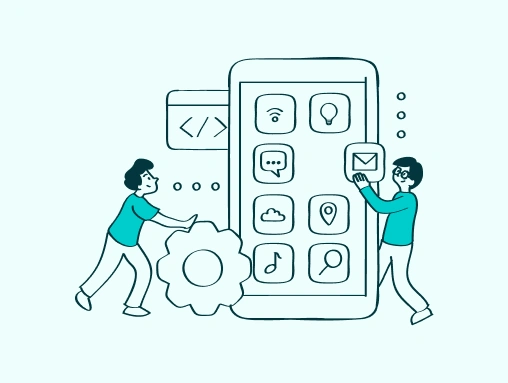Table Of Content
- What is Mobile-First Design?
- How Mobile-First Design Impacts WordPress Development
- Mobile-First Design Best Practices for WordPress Developers
- Implement AMP Functionality
- Reduce HTTP Requests
- Use a Content Delivery Network (CDN)
- Small actions within a user interface
- Future of Mobile-First Design in WordPress
- The Ongoing Advancement of Mobile Technologies
- Conclusion
- FAQs
Since mobile devices consume a major share of web traffic from users across the globe, Mobile-First Design has gone from being a trend to a necessity. Internet users are highly mobile today. In fact, websites are now accessed more frequently through mobile devices than desktops — with mobile usage exceeding 55% and growing each day.
This significant shift means that websites not optimized for mobile use are likely to lose visitors and struggle to rank well on search engine results pages (SERPs). That’s why adopting a Mobile-First Design is no longer optional — it’s essential for online success.
As WordPress powers more than 40% of websites worldwide, it becomes even more important to follow the Mobile-First Design strategy while developing WordPress sites. This approach not only boosts performance but also ensures users enjoy a smooth, engaging, and fast-loading experience — regardless of screen size.
In this blog, we’ll explore the Mobile-First Design concept in detail for WordPress development — including why it remains a top preference, its key features, and how modern trends are shaping its future.
What is Mobile-First Design?
Mobile-first web design strategy where mobile devices are considered privileged during the designing and developing phase. While the conventional method of designing is based on creating layouts of the desktop first and then shrinking it for mobile, the mobile-first approach of designing is to create interfaces for the mobile-first and then expand up for tablet, laptop, and desktop interfaces.This perception is especially important because the use of the web has changed and now users engage with websites in such and such a manner. The use of smart mobile devices requires less space and usage of touch input, and therefore the organization of the pages should be less complex and the loading time shorter. Mobile first design deals with UX on first and foremost smartphone devices and optimizes it for larger displays.Why is Mobile-First Design Important?
- Mobile first is a web design strategy where mobile devices are considered privileged during the designing and developing phase. While the conventional method of designing is based on creating layouts of the desktop first and then shrinking it for mobile, the mobile-first approach of designing is to create interfaces for the mobile-first and then expand up for tablet, laptop, and desktop interfaces.
- This perception is especially important because the use of the web has changed and now users engage with websites in such and such a manner. The use of smart mobile devices requires less space and usage of touch input, and therefore the organization of the pages should be less complex and the loading time shorter. Mobile first design deals with UX on first and foremost smartphone devices and optimizes it for larger displays.
How Mobile-First Design Impacts WordPress Development
When dealing with WordPress, adopting a mobile-first mindset prompts developers and designers to reconsider their website-building strategies. The ease of creating responsive and mobile-friendly sites is enhanced by the platform's flexibility, but starting with a mobile-first perspective alters theme structure, content optimization, and plugin selection.Developing themes with a focus on mobile-first design.WordPress provides a wide variety of themes, however, not all are designed with a focus on mobile devices. Themes focusing on mobile design guarantee that websites appear and operate efficiently on smaller screens right from the beginning. Several well-known WordPress themes such as Astra, GeneratePress, and Divi have been designed with a focus on mobile responsiveness.There are numerous benefits to using a theme designed with a focus on mobile devices first:- Responsive designs are used to create mobile-first themes, which adjust to all screen sizes without causing any layout issues.
- Designed for quickness: These themes are light and designed to load quickly, a vital feature for mobile users on slow connections.
- Touch-Friendly Elements: Buttons, menus, and interactive elements are created to be easily touched on touchscreens, improving user experience.
Creating content with a focus on mobile devices
When adopting a mobile-first strategy, content must be organized and displayed uniquely. It is important to provide information concisely and clearly on mobile devices due to limited space. Developers and content creators need to make sure:- Fonts should be big enough to be easily read on small screens without the need to zoom in.
- Compact Media: Loading times can be reduced by using smaller images and videos. Developers must resize images and employ adaptable media types to guarantee fast loading on mobile devices.
- Simple design: Mobile devices are harder to navigate with cluttered pages and too much content. The mobile-first design emphasizes simple, minimal designs that enhance usability for the user.
Optimizing Plugins and Widgets
Several WordPress websites heavily depend on plugins and widgets for extra features, though not all are designed for mobile optimization. Developers must make sure that the plugins they utilize can work with mobile devices and do not hurt performance. Certain plugins provide settings that are specifically for mobile devices, which enable developers to either conceal specific elements or tailor them for mobile users.Moreover, it is important to test plugins for responsiveness to prevent them from causing any damage to the mobile layout. WP Mobile Menu and WPtouch are plugins that are custom-made to aid in the development of mobile-responsive navigation and functionalities.Advantages of Using Mobile-First Design in WordPressA mobile-first design strategy in WordPress gives website owners numerous advantages, and visitors will be more connected to the website.Mobile-first designs can further enhance the outcome of SEO factorsGoogle's mobile indexing preference demonstrates that the search engine ranks sites according to their mobile version rankings. Creating with a focus on mobile devices leads to better performance at such sites and drives your rankings up within search engines. Websites designed for mobile devices usually get higher rankings in search engines, which makes sites appear more often and attract more visitors.Better Experience for Users
When mobile devices are given priority in design, you ensure that the user experience by smartphone and tablet will be seamless. This means your website is user-friendly, loads fast, and provides content that is easy to read on any mobile device. A great mobile experience fosters low bounce rates as well as higher engagement because most would want to spend more time on a website that loads fast as it is friendlier to use.Quicker loading times for pages
Developers are encouraged to prioritize website performance with mobile-first design. This frequently includes image compression, JavaScript reduction, and minimizing unnecessary content. Optimizing the website loads quicker on mobile networks, which is crucial for users in locations with deficient internet speeds. Higher rates of conversionA seamless, interactive mobile interface has a direct effect on the rate of conversions. Users are more inclined to finish tasks like subscribing to newsletters, buying products, or completing contact forms if they can navigate a website easily on their mobile devices. Research indicates that websites designed for mobile devices have better conversion rates than those that are not mobile-optimized.Ensuring Your Website is Prepared for the FutureDue to the growing dependence on mobile devices, adopting a mobile-first design strategy helps to keep your WordPress site up-to-date for the long term. With the advancement of mobile technology, websites that place importance on mobile experiences will be more prepared to adjust to new devices and user behaviors.Mobile-First Design Best Practices for WordPress Developers
There are multiple best practices for WordPress developers who want to incorporate a mobile-first design, to achieve a successful result.Select a theme that is optimized for mobile devicesBegin with a WordPress theme that is created with a focus on being responsive. Themes such as Astra, Neve, and OceanWP provide designs that prioritize mobile devices and adjust to different screen sizes. These themes offer various options for customizing layouts, fonts, and images to better fit mobile devices. Give importance to speed and efficiency Performance is essential because mobile users frequently rely on slower networks. Utilize plugins like WP Rocket or W3 Total Cache to optimize the performance of your website. Moreover, enhance images with tools such as Smush or ShortPixel to reduce image size while maintaining quality. Lazy loading can assist by loading images only when users scroll down on the page.Utilize techniques of responsive design to your advantage
CSS media queries are utilized in responsive design to guarantee the website adjusts to various screen sizes. Begin by creating a layout for mobile devices first, then utilize media queries to adapt the design for bigger screens. This guarantees that your website appears fantastic on all gadgets, including small smartphones and large desktop monitors.Improve Touchscreen Navigation Efficiency
Navigation must be intuitive on a mobile. Use large buttons and links, easy to tap. Do not use hover effects since these do not work well on touchscreens. Take advantage of mobile-friendly navigation menus such as hamburger menus, hidden until needed, to save space.Optimize for Mobile Devices
Few is better on the mobile. Avoid pages with too much text or images on them. Make your pages scannable by breaking information into chunks using headings and bullet points for a smoother reading experience. On-screen call-to-action buttons should be prominent and easy to tap, allowing immediate action by the user.Testing on various devices
Ensure that your WordPress site displays consistently across different devices and browsers before you launch it. Tools such as Google's Mobile-Friendly Test can determine the performance of a website across numerous mobile devices and screen sizes so that you may identify any possible responsiveness, layout, or performance issues.How to Optimize WordPress for Mobile Users
Fortunately, WordPress does provide some features and plug-ins that can make optimization for mobile accessibility relatively easy. Below are a few key steps you can follow to ensure the best possible performance of your site on mobile.Implement AMP Functionality
AMP is a project and product from Google that helps improve the loading of web pages on mobile devices to be much faster. The WordPress AMP plugin will automatically create a simplified lightweight version of your site for all mobile visitors. As there is no necessity for any kind of website, it is very beneficial for content-heavy sites like blogs or news sites where the speed of page load is the bare minimum to keep readers engaged.Optimize Images for Mobile
High resolutions of images create serious page delays when accessed from mobile devices. Users can compress pictures through plugins such as EWWW Image Optimizer or ShortPixel so that they reduce the file size of their image without losing its quality. Consider using responsive images with the srcset attribute, which lets a browser select an optimal size of an image for a client's gadget.Reduce HTTP Requests
Another main step is to reduce the number of requests for your pages' stylesheets and scripts. These requests may delay the loading of your site significantly since they are likely to make the server return a page's inline CSS and JavaScript. Thus, the reduction of inline CSS and JavaScript almost completely removes any problems with page loading.All elements that appear on the website, whether images, scripts, or CSS files, all result in an HTTP request, which slows down the page load time. Compress the number of elements on your website, and combine your CSS and JavaScript files when you can. Use tools such as GTmetrix to scan through your website's performance and identify areas to minimize HTTP requestsUse a Content Delivery Network (CDN)
A CDN can essentially make your website much faster for mobile users by replicating your content across multiple servers worldwide. So, users will be able to access your site from a server nearest them, which shortens the time for your site to load. Some well-known CDN providers such as Cloudflare and StackPath often provide easy integration with WordPress.Monitor how your mobile device is performing
You should check the performance of your site regularly with Google Analytics and Google Search Console to become fully aware of how mobile users behave on your site. This type of data may provide insight into how mobile users interact with your website and spot areas that need improvement. Focus on metrics like bounce rates, session duration, and conversion rates to get an even better comprehension of what's going on from the point of view of the user.Trends in Mobile-First Web Design
With the advancement of technology, mobile-first design trends also progress. These are a few of the most recent trends that are influencing the future of mobile design within WordPress development.Optimizing voice search functionalityAs virtual assistants such as Siri, Google Assistant, and Alexa become more popular, it is becoming more crucial to optimize for voice search. Make sure your content is organized in a way that addresses the typical inquiries users may pose verbally. Utilize natural language, lengthy keywords, and structured data markup to increase the likelihood of being included in voice search results.Night modeDark mode has become popular with users due to its attractive appearance and lower strain on the eyes. Adding a dark mode switch can improve the user experience on mobile devices. Numerous themes and plugins currently offer support for dark mode, enabling developers to seamlessly integrate this capability.Small actions within a user interface
Micro-interactions are small animations or design features that offer users feedback as they interact with a website or app. Animations demonstrating loading status or confirming a button click can improve the user experience on mobile devices. These minor design features enhance the sense of interactivity and responsiveness.Augmented Reality (AR)
With the growth of Augmented Reality (AR) technology, WordPress websites—especially in e-commerce—are beginning to offer more AR-based experiences. This allows users to view products in their real-world surroundings using their mobile devices. Platforms like WooCommerce are now adding features that support AR, giving users a more interactive and helpful shopping experience. When combined with a Mobile-First Design, AR integration makes e-commerce websites even more powerful, ensuring that mobile users enjoy a smooth and engaging journey from browsing to buying.
SPAs, also known as Single Page Applications
Single Page Applications (SPAs) offer a smoother user experience by loading content dynamically without refreshing the entire page. This design method is especially helpful for mobile users, as it reduces loading time and keeps users engaged. When combined with a Mobile-First Design approach, SPAs can provide fast, responsive, and seamless experiences on mobile devices. WordPress can support the development of SPAs using plugins and custom coding, making it easier for developers to create modern, mobile-friendly websites.
Future of Mobile-First Design in WordPress
The future for WordPress development is bright with mobile-first design. A rise in mobile technology and increasing demands of the users do demand that developers be flexible and more receptive to new design methods.Incorporation of Artificial Intelligence (AI):
Indeed, the most significant impact of AI is on the tailoring of the mobile user experience. AI can customize content, product suggestions, and design elements based on user behavior and preferences. WordPress can integrate AI using plugins that evaluate user information and adjust website features accordingly.Increased focus on making something readily available and easy to useAwareness about accessibility is very important today, and WordPress developers must ensure that websites are easy to use for everyone. This includes making sure that a site works well with screen readers and has enough color contrast for people with visual challenges. When using a Mobile-First Design approach, developers should also think about mobile accessibility — like larger touch targets, readable fonts, and simple navigation — to make sure all users, including those with disabilities, have a smooth experience.
The Ongoing Advancement of Mobile Technologies
As mobile technologies continue to advance, the opportunities to enhance mobile user experience (UX) are also growing. With the arrival of 5G networks, websites can now take advantage of faster connections to deliver more immersive and engaging experiences. Using a Mobile-First Design strategy, developers can explore these new possibilities while ensuring websites still load quickly and perform well. The key is to balance rich features with speed and responsiveness, keeping mobile users at the heart of the design process.
Want expert help building mobile-optimized WordPress websites? Hire a WordPress Developer from Alfyi to bring your Mobile-First Design vision to life.
For more tips, updates, and insights on WordPress and Mobile-First Design, follow us on Facebook and Instagram.
Conclusion
Mobile-First Design is not just a passing trend; it is a crucial element of successful WordPress development. By prioritizing mobile optimization and following modern best practices, developers can build websites that offer excellent user experiences across all devices. With mobile traffic continuously on the rise, using a Mobile-First Design approach not only enhances user engagement and satisfaction but also helps improve search engine rankings. By keeping the needs of today’s mobile users in mind, developers can build future-ready websites and maintain a strong online presence.
Businesses can succeed in a world that is more focused on mobile by adhering to mobile-first design principles in WordPress development. Prioritizing mobile UX and implementing responsive design practices is crucial for staying competitive in the constantly changing digital environment, whether you are creating a blog, an e-commerce website, or a corporate platform.FAQs
1. What is mobile-first design in WordPress?
Mobile-first design means building your WordPress site for mobile devices first, then scaling up for tablets and desktops.2. Why is mobile-first design important for SEO?
Google uses mobile-first indexing, so mobile-optimized sites rank better in search results.3. Which WordPress themes support mobile-first design?
Themes like Astra, GeneratePress, and Neve are built with mobile responsiveness in mind.4. How can I test if my WordPress site is mobile-friendly?
Use Google’s Mobile-Friendly Test tool to check responsiveness and performance on mobile devices.5. Do plugins affect mobile performance?
Yes, heavy or poorly optimized plugins can slow down your site on mobile. Always test for responsiveness.The world’s First zero commission platform
Hire tech partners effortlessly
 If you're a non-tech founder looking for an agency or a tech founder looking for engineers.
If you're a non-tech founder looking for an agency or a tech founder looking for engineers. You can get your 5 best matches from 2800 in 5 mins, with 1000 data points tracked.
You can get your 5 best matches from 2800 in 5 mins, with 1000 data points tracked. Connect directly with no credit card needed!
Connect directly with no credit card needed!
You’re just a click away from the best talent.