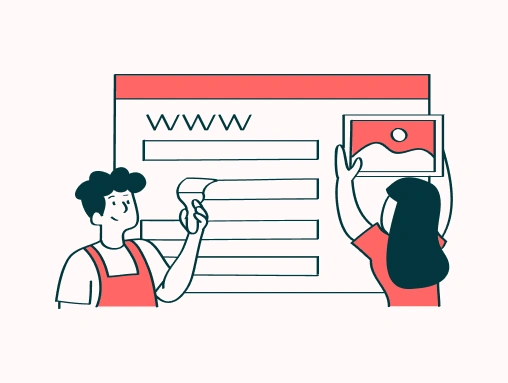Table Of Content
- What is a Voice User Interface (VUI)?
- Navigation without using hands
- Enhanced availability
- Advantage in competition
- VUI Trends Shaping Website Development
- Voice Assistants Integration
- Experiences involving multiple modes of engagement
- How to Add Voice Search to WordPress
- Best Practices for VUI Integration in WordPress
- The Future of VUI in WordPress: What’s Next?
- Conclusion
- FAQs
Rendering a VUI on a website is a rapidly growing trend due to the continuous innovation of voice technology. The world’s largest website builder, WordPress, also does not shy away from this paradigm shift. When included in the WordPress site, VUI capabilities also bring forth new, easier, interactive, and accessible ways for users to search and navigate through content.In this article, we will explain what VUI is, how you can integrate it into WordPress, the benefits it provides, and the upcoming trends for VUI in web development.
What is a Voice User Interface (VUI)?
Voice User Interface (VUI) is an interface by which the user can communicate with the system via voice. VUI does not employ graphic or touch inputs like other interfaces; instead, it means users can perform actions, search, and navigate by using their voice. This interface is an important component of such gadgets as Amazon Alexa, Google Assistant, and Apple’s Siri.In the case of websites, VUI gives interaction a new dimension. It replaces the need to click buttons or type by saying what is needed therefore making the usage of web pages easier.Key Components of VUI- Speech Recognition: This technology transcribes live spoken language into technology which enables the system to decipher voice instructions given.
- NLP: NLP is used to enhance the user interface of a system by enabling it to comprehend the meaning behind words and removing the constraints of a pre-programmed interface.
- Text-to-Speech (TTS): TTS technology translates typed words back to spoken words so that the system can answer the user in words.
Navigation without using hands
Users can now operate without the need for touch or clicks with the help of VUI. Voice commands provide a way to navigate without using hands, which is especially beneficial for people with disabilities or those who are busy. Visualize a user cooking who wishes to find a recipe on your site; rather than pausing to type, they can just say, "Locate a chocolate cake recipe for me."Quicker Engagement
Rather than navigating menus or typing search terms, users can quickly access content or complete tasks by speaking commands aloud. Efficiency is essential for companies that value fast and easy user interactions. Research has found that voice search can be three times faster than typing, thus improving user engagement.Tailored Experiences
Voice User Interfaces can be tailored to recognize individual voice commands, providing a personalized user experience. For instance, your WordPress website might identify repeat visitors and welcome them with personalized content reflecting past engagements. This fosters a feeling of recognition and boosts user contentment.Ease of access
VUI enhances website accessibility for users with visual impairments or mobility limitations. Having a website with voice capabilities ensures that everyone can interact with your content, promoting inclusivity. By implementing VUI, you show dedication to ensuring a smooth experience for every user.Benefits of Integrating Voice UI in WordPressIncorporating a Voice User Interface on your WordPress site provides numerous advantages that can transform how users interact with your content. Several key benefits are:Improved User SatisfactionIncorporating VUI into your WordPress site can simplify the process of navigating and finding content. Users can easily find products, services, or information through voice search. This seamless interaction has the potential to increase user satisfaction and engagement. Research indicates that websites that offer voice search options have longer dwell times and lower bounce rates.Enhanced availability
One of the key advantages of VUI is that it enhances the accessibility of websites. Voice commands are especially beneficial for those who struggle with using traditional input methods, like individuals with disabilities. Integrating VUI into your WordPress site makes it a more inclusive platform for all users. This enhances user experience and ensures your site meets accessibility standards.Improved ability to find information quickly
Incorporating voice search on your WordPress site enables users to receive immediate answers without the need for typing. This is particularly beneficial for online stores, as it allows customers to easily locate items with voice instructions. By allowing customers to easily search for items through voice commands, you can improve the shopping experience and boost conversion rates.Advantage in competition
By incorporating VUI capabilities onto your WordPress site, you can gain a competitive edge in response to the increasing demand for voice assistants such as Alexa and Google Assistant. Staying ahead of the game by embracing voice technology can distinguish your brand from rivals that have not yet included VUI. In a competitive market focusing on user experience, incorporating VUI can enhance the attractiveness of your website for tech-savvy customers.Interactions with Users in a Natural Way
Voice interfaces enable users to engage with your website in a more natural, interactive manner. Engaging in this form of communication can enhance connections with your audience as they prefer using voice commands over complex menus or forms, leading to stronger relationships. This personalized experience could result in greater participation and enhanced loyalty.VUI Trends Shaping Website Development
The advancement of voice technology is fueling some of the most thrilling developments in website creation. Below are some important voice user interface (VUI) trends that are impacting the evolution of websites, particularly those created using WordPress:Voice Search is expanding rapidly.An increasing number of users are turning to voice search for fast and convenient information retrieval. Online platforms that offer voice search are experiencing higher user interaction due to the preference for this easier search method over typing. The increasing use of VUI by businesses means that integrating voice search into your WordPress website can improve user experience.According to a study conducted by Google, 27% of internet users worldwide utilize voice search features on their mobile gadgets. This data highlights the significance of optimizing your website for voice search to address the changing requirements of your audience.Voice Assistants Integration
Siri, Alexa, and Google Assistant are now more commonly being incorporated into websites, providing users with a smooth interaction with content. Numerous companies are incorporating voice assistant features into their websites, leading WordPress developers to design plugins and tools to simplify the integration process.With the advancement of voice assistant technology, websites will be able to use more advanced tools, leading to better interactions and improved user experiences.Experiences involving multiple modes of engagement
There is an increasing trend of multimodal interfaces that integrate voice and traditional graphical user interfaces (GUIs). Users have the option to engage with a website using either voice commands or by touching or clicking, providing a more versatile experience. This blend of methods is gaining more popularity in the development of WordPress websites.As an example, a user could begin a search by speaking and then switch to a visual interface for viewing results, harnessing the advantages of both interaction methods. User engagement and satisfaction are improved by this adaptability.Voice user interface powered by artificial intelligence
AI advancements are enhancing user experiences on websites through AI-powered voice interfaces. AI allows for better voice recognition, improved understanding of context, and heightened engagement in conversations. WordPress sites with AI-based voice user interfaces are at the forefront of this trend.In the upcoming days, there will likely be a rise in the integration of AI in VUI, leading to personalized interactions that adapt to individual user preferences and actions.How to Add Voice Search to WordPress
Incorporating voice search into your WordPress site is simpler than you may imagine. By utilizing different plugins and tools, it is possible to allow users to search for content using voice commands. The following are the procedures for incorporating voice search into your WordPress website.step1: Select a Voice Search Plugin
Multiple WordPress voice search plugins like the WP Fastest Site Search or Voice Search Plugin for WordPress are accessible. These plugins make it easy to activate voice search capabilities with little configuration needed. Select a plugin that meets your requirements and provides the functionalities you need.Step 2: Put in the Plugin
After selecting a plugin, you have the option to install it straight from the WordPress dashboard. Go to the "Plugins" category, find the voice search plugin, and select "Install." Activate the plugin once it has been installed.Step 3: Adjust the Settings of the Plugin.
Every voice search plugin comes with its own settings page for personalizing the look and operation of the voice search function. Adjust these configurations to suit your website's requirements, such as enabling voice commands, modifying language preferences, and personalizing the search feature.Step 4: Try out the Voice Search Functionality.
Once the plugin is set up, it is important to test the voice search feature to guarantee its seamless operation. Try speaking different commands or questions to test how accurately the system recognizes your voice and provides correct results. Adjust the plugin settings as needed after you have tested them.Step 5: Advertise the Newly Introduced Functionality.
After successfully implementing voice search, make sure to notify your users about this added feature. Make a banner or announcement on your website informing visitors that they now have the option to navigate and search using voice commands. Encouraging users to interact with this new option could lead to increased usage rates.Best Practices for VUI Integration in WordPress
To ensure successful integration of Voice User Interfaces into your WordPress site, consider the following best practices:1. Use Natural Language
When designing VUI for your website, focus on natural language processing. Make sure your VUI can understand and respond to common phrases and questions users might ask. This approach will create a more user-friendly experience.2. Provide Clear Instructions
While VUI allows for intuitive interactions, some users may need guidance on how to use voice commands effectively. Offer clear instructions or examples on your site, so users know how to interact with the VUI successfully.3. Optimize for Performance
Ensure that your VUI integration does not slow down your site. Optimize your site’s performance to handle voice commands and provide quick responses. A lagging interface can frustrate users and deter them from using voice search.4. Regularly Update Content
To ensure that your VUI provides accurate and relevant responses, regularly update your website’s content. This practice ensures that users receive the most current information when using voice search or interacting with voice assistants.5. Gather User Feedback
Motivate users to share their thoughts on using the VUI feature. Recognizing how users engage with the interface can aid in pinpointing areas to enhance and improve the overall user experience.The Future of VUI in WordPress: What’s Next?
There are promising advancements ahead for Voice User Interfaces in WordPress, indicating a positive future. These are a few developments and trends anticipated shortly.Rising Acceptance of Voice User Interfaces
As VUI's value is increasingly realized by businesses, its adoption will keep expanding. A greater number of WordPress websites will incorporate VUI, resulting in a more engaging and interactive online experience for users.Support for multiple languages
Upcoming VUI integrations will probably provide improved multilingual support, making it easier for websites to reach a global audience. With the advancement of voice technology, we should anticipate better language recognition and the capability to effortlessly switch between languages.Increased Protection
Security will be a major focus as voice interactions become increasingly prevalent. Developers must make sure that the VUI respects the privacy of users and follows data protection laws. This could include adding voice verification or other security steps to safeguard user data.Personalization is taken to the next level.
As AI and machine learning continue to advance, VUI will become increasingly tailored to individuals. Voice interfaces will adjust responses based on user interactions to cater to personal preferences. This amount of customization will result in a user experience that is more individualized.Seamless incorporation with additional technologiesTechnology is constantly progressing, so VUI will likely become more integrated with other new technologies like AR and VR. This merging will result in new user experiences that blend voice instructions with immersive settings.Conclusion
Incorporating a Voice User Interface (VUI) into your WordPress website provides various benefits, including improved accessibility and quicker interactions. With VUI trends impacting website development, it's a great opportunity to discover how voice technology can enhance your experience on WordPress. The potential for VUI in WordPress is filled with thrilling opportunities, whether you're incorporating voice search, implementing a voice assistant, or developing a completely voice-activated website.By implementing the correct strategies and following expert guidance, you can place your WordPress website at the forefront of this technological evolution, guaranteeing a smooth and captivating experience for your audience. Embrace the potential of Voice User Interfaces now and see your WordPress site flourish in this changing digital environment.Want expert help building mobile-optimized WordPress websites? Hire a WordPress Developer from Alfyi to bring your Mobile-First Design vision to life.
For more tips, updates, and insights on WordPress and Mobile-First Design, follow us on Facebook and Instagram.
FAQs
1. What is a Voice User Interface (VUI) in WordPress?
A VUI in WordPress allows users to interact with the website using voice commands instead of traditional clicks or text inputs.2. How can I add voice search to my WordPress website?
You can add voice search using plugins like “Voice Search Plugin for WordPress” or “WP Fastest Site Search” with minimal setup.3. Is voice technology SEO-friendly for websites?
Yes, voice integration improves SEO by supporting voice search queries, increasing dwell time, and enhancing user experience.4. Who benefits most from VUI integration on websites?
VUI improves accessibility for users with disabilities, multitaskers, and mobile users, making it a valuable feature for a wide audience.5. What are the trends in VUI for WordPress websites?
Key trends include AI-powered voice recognition, multilingual support, voice assistant integration, and seamless multimodal user experiences.The world’s First zero commission platform
Hire tech partners effortlessly
 If you're a non-tech founder looking for an agency or a tech founder looking for engineers.
If you're a non-tech founder looking for an agency or a tech founder looking for engineers. You can get your 5 best matches from 2800 in 5 mins, with 1000 data points tracked.
You can get your 5 best matches from 2800 in 5 mins, with 1000 data points tracked. Connect directly with no credit card needed!
Connect directly with no credit card needed!
You’re just a click away from the best talent.