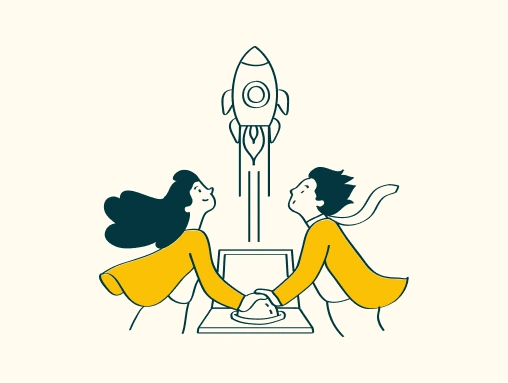Table Of Content
- The Importance of Accessibility in Web Design
- Understanding High-Contrast Design and Its Impact on Accessibility
- How High-Contrast and Accessible Design Boosts User Engagement?
- Building High-Contrast, Accessible WordPress Themes
- Leveraging WordPress Plugins for Improved Accessibility
- Meeting ADA Compliance and Legal Standards in Web Design
- Best Practices for Color Choices and Contrast Ratios
- Enhancing Accessibility in WordPress Navigation
- Testing Accessibility to Identify and Fix Issues
- Conclusion
- FAQ’s
An entertaining website experience is the best way to get interested and bring people back. However, accessibility plays a crucial role because engagement goes far beyond beautiful aesthetics and interesting content. It means that any person, including a disabled one, can navigate and interact with content easily. Considering that WordPress is the most used content management system in the world, high contrast accessible sites in this particular platform become a compulsion to target a greater diverse audience.High-contrast design, for example, is very essential since it triggers readability, usability, and engagement. Accessibility features have become key as they improve the overall experiences that others achieve while surfing on your website. With access design, you will see improvements in others' experiences and thus ensure your website is not only accessible but also user-friendly. Here's a deep dive into how high-contrast, accessible WordPress design might boost user engagement and make your website welcoming for all of them.
The Importance of Accessibility in Web Design
- Accessible web design means a website will be usable to people with diverse abilities and abilities in using the information according to the needs of that user, like visual, motor, auditory, and cognitive challenges.
- Accessibility accommodates users facing specific challenges like visual impairments and color blindness, allowing everyone to navigate comfortably and confidently through the web.
- Accessible digital environments empower people with disabilities to use the internet just as effectively as anyone without limitations, ensuring equal access to online information and services.
- Accessibility supports the values of inclusiveness, increases reach to diverse user bases and strengthens a brand's reputation for treating all users.
- Compliance with accessibility laws will protect websites from potential legal problems. Public sites that fail to be accessible risk liabilities in court for not accommodating all users.
- Web Content Accessibility Guidelines or similar standards keep companies out of court but also be part of implementing the greatest ideal more inclusive digital space that helps to build a truly accessible internet for all.
Understanding High-Contrast Design and Its Impact on Accessibility
High contrast is an elementary principle in accessible web design. For a user with sight, high contrast is best to make it easy in terms of color schemes from text and background, links, buttons, and other similar visual elements. At such high contrast, the text is readable, and hence interactional aspects are easily perceived by the users.High contrast is the difference for a person who's low vision or colorblind between having an absolutely usable website and barely being able to navigate one. The WCAG says that this contrast ratio must be at least 4.5:1 on standard text and at least 3:1 on larger text. This will help texts to be readable when a website is accessed using different devices and under different lighting conditions.High-contrast designs aren't just useful for people with disabilities. It's simply good for everyone because it means text and visuals are easier to process and hence better engagement material. Users would stick to the site if they did not have to struggle to read through the content or find the various navigation elements.How High-Contrast and Accessible Design Boosts User Engagement?
- eye strain, thus strengthening user experience and making it easier to navigate and interact with the site for the visitor.
- Accessible design proves to be a strong brand value, such as commitment to inclusivity and accessibility, which tend to instill trust and encourage return visits.
- The studies reveal that user-friendly and easily accessible websites lead to more time spent on pages and an increase in clicks on links- all factors contributing to higher engagement levels.
- These designs, by being high contrast and accessible, ensure that the user is welcome and comfortable engaging with content irrespective of their ability.
- Accessibility will have positive effects on other SEO metrics, such as average time on page, bounce rate, and click-through rates, which search engines find valuable for ranking.
- As a result, accessible sites tend to rank better in search results, which makes it more compelling for webmasters to embrace accessibility and high-contrast design.
Building High-Contrast, Accessible WordPress Themes
Designing an accessible WordPress theme involves attention to every layout element, functionality component, and color scheme of the website. Here's how to introduce accessibility into your WordPress design effectively:Color Contrast and Readability
First, a high-contrast design ensures there is enough color contrast between the text and the background colors. An example of clear and readable contrast may be black text on a white background or dark blue text on a light grey background which is useful to all users. Tools, including the WCAG Color Contrast Checker, can be used to check the contrast ratio for the required guidelines.Typography and Font Choices
Use readable fonts. Clear, simple fonts are less difficult for the general public with dyslexia or limited vision. The text should be large enough to be readable on a computer without the use of zooming, such as at least 16px or larger. Let users increase text size and/or line spacing for maximum readability.Keyboard Accessibility
Most visitors to your website will use their keyboards, not their mice. Each interactive element must be accessible by the Tab, Enter, and Arrow keys. This includes buttons, links, forms, and dropdown menus. Keyboard access is a critical but very minimal feature of a workable website for users who have mobility impairments.Accessible Form and Button Labels
Forms and buttons should be self-explanatory with proper descriptions for screen readers. Label, placeholder, and tooltips can be used in a field to inform what a user is filling in. In case of a form submission failure or success, a success or failure message needs to be displayed most effectively through visual means as well as text.Responsiveness for Mobile
Accessible design should work perfectly on all devices because most users with disabilities will use a mobile device with special accessibility settings. Design with a mobile-first approach and make sure that elements are responsive and adaptable to different screen sizes but fully functional.When building or updating a WordPress theme, begin with, accessibility-ready themes. Themes located in the WordPress theme directory are already marked as "Accessibility Ready." That way, they might arrive with the features, preloaded, so that you will get off on a good foot.Leveraging WordPress Plugins for Improved Accessibility
For WordPress, numerous accessibility plugins are present to assist in accessibility without the need for much coding. Some of them are very effective options that include the following:WP Accessibility
This is a very common accessibility plugin that aims at dealing with accessibility problems by letting you include skip links, adjusting color contrast, and adding alt text to images. This enables dealing with some of the core parts of accessible design within WordPress and can easily be applied to any website.UserWay Accessibility Widget
The UserWay widget provides a suite of accessibility tools right on the website, including text sizing, color inversion, and contrast, letting users customize it as they choose.AccessibleWP Toolbar
AccessibleWP Toolbar plugin has a floating toolbar that your site adds on its site so that users can easily control their font size, colors, or other display elements. There is also text-to-speech functionality, so this can be a pretty helpful extension for those with vision impairments.Accessibility in One Click
This accessibility plugin has various accessibility enhancements with minimal setup configurations, including controls to affect contrast and large text options as well as the display of indicators focused on keyboard navigation.Meeting ADA Compliance and Legal Standards in Web Design
Access is at least partially an ethical and largely a legal obligation for many websites, particularly US-based sites under the Americans with Disabilities Act. Failure to meet ADA regulations has inspired several lawsuits based on cases against companies that are said to deny equal digital access to consumers with disabilities.Familiarise yourself with the WCAG standards as well as audit using WAVE (Web Accessibility Evaluation Tool) and Google Lighthouse. In that way, you prevent all legal consequences because your site will be designed to be accessible in order to access many users on the web.Best Practices for Color Choices and Contrast Ratios
The best practices for choosing accessible colors for a high-contrast WordPress site are as follows.- Choose classic color combinations: Classic colors which would work with high contrast are black text on white, and dark blue on light grey.
- Limit Your Palette: Use a small, cohesive color palette, typically 3 to 5 colors, to create a clean and readable design.
- Highlight Important Actions Using Contrasting Colors: Make your calls-to-action (CTAs) pop out by using contrasting colors. These will help the user focus more on important actions.
Enhancing Accessibility in WordPress Navigation
Navigation is one of the pillars of the user experience, but when it comes to menu design, the accessibility of them is required first. How to make the navigation system accessible?- Label All of the Links: Ensure that all link tags include some form of descriptive text so the screen reader will know exactly what it's reading.
- Enable Keyboard Navigation: Ensure all menu items and interactive elements are accessible by keyboard.
- Add Skip to Content Links: This would enable the skip of the repeated menu choices and straight navigation to the content, which in a way is a big improvement for screen reader users.
- Context Breadcrumbs: Breadcrumbs provide context by indicating where a user is on the site. It's both an accessibility improvement and an SEO enhancer.
Testing Accessibility to Identify and Fix Issues
Proper testing is crucial to have an accessible website. Here are some effective testing techniques:- Automated Tools: Axe, WAVE, and Google Lighthouse can scan for issues and give recommendations for improvement.
- Manual Testing Using Keyboard: Check your website navigation using just the keyboard to reach areas that may need to be adjusted.
- Screen Reader testing: Test the page with a screen reader, such as NVDA (NonVisual Desktop Access) or VoiceOver, so all your users can experience your site.
Conclusion
High-contrast and accessible WordPress design is more than a trend; it's a necessity for reaching broad audiences and providing the best possible user experience. From Readability to Navigation, reduce complexity, eliminate confusion, and enhance participation by using accessibility best practices on your website. WordPress tools and plugins make it all smoother than ever.FAQ’s
Q1. Why is high contrast useful to the accessibility of design?
High contrast improves readability and usability for everybody, most particularly the blind or partially sighted, color blind, or low vision. This ensures the text and background colors are readable so that users' abilities can read comfortably and engage with content of the website, thus improving engagement.Q2. How does accessible WordPress design improve engagement with users?
Accessible design removes barriers for users with disabilities, which makes it easier for the user to navigate and interact with the site. Keyboard accessibility, clear labels, high-contrast visuals-all these make a site much more user-friendly, encouraging users to spend more time on it and return frequently.Q3. What are the best accessibility guidelines for my WordPress site?
It would be best to start by considering following the Web Content Accessibility Guidelines (WCAG). That includes such things as color contrast ratios, navigation with a keyboard, compatibility with screen readers, and much more. That should ensure your website is accessible for everyone.Q4. Does WordPress have accessibility plugins?
There are some wonderful plugins that will make a WordPress website more accessible. WP Accessibility, UserWay Accessibility Widget, and AccessibleWP Toolbar are some of the tools that give one a measure of color contrast change, screen reader support, increase/reduce text size, and a host of more.Q5. How do I check if my WordPress website is accessible?
Accessibility can also be tested through automated tools like Axe, WAVE, or Google Lighthouse. In addition to that, check the website manually by navigating the website only with a keyboard or a screen reader, such as NVDA or VoiceOver, in order to make sure how it works for all of its users inside of its interactive elements.The world’s First zero commission platform
Hire tech partners effortlessly
 If you're a non-tech founder looking for an agency or a tech founder looking for engineers.
If you're a non-tech founder looking for an agency or a tech founder looking for engineers. You can get your 5 best matches from 2800 in 5 mins, with 1000 data points tracked.
You can get your 5 best matches from 2800 in 5 mins, with 1000 data points tracked. Connect directly with no credit card needed!
Connect directly with no credit card needed!
You’re just a click away from the best talent.