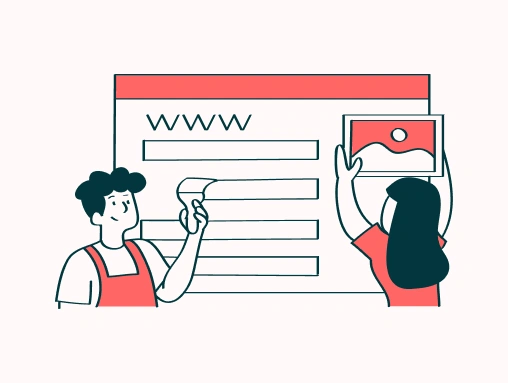Table Of Content
- Dark Mode & WordPress User Experience
- How Dark Mode Enhances WordPress User Experience
- Benefits of Implementing Dark Mode in Website Design
- Dark Mode and Accessibility: Improving Readability and Eye Comfort
- Best WordPress Plugins for Dark Mode Implementation
- Designing an Effective Dark Mode UI/UX for WordPress Sites
- Dark Mode vs. Light Mode: Balancing Preferences for Optimal User Experience
- How Dark Mode Impacts Website Performance and Load Times
- Dark Mode and SEO: Does It Affect Rankings?
- Customizing Dark Mode for Mobile Users in WordPress
- Challenges of Implementing Dark Mode: Common Pitfalls and How to Avoid Them
- The Psychological Effects of Dark Mode on User Behavior
- Dark Mode Design Tips: Creating Seamless WordPress User Experience
- Auto-Switching Dark Mode: Is It Right for Your WordPress User Experience?
- Optimizing Dark Mode for Different Devices and Browsers
- Conclusion
- FAQs
Dark Mode & WordPress User Experience
Dark mode is a UI design where light-colored text, icons, and elements appear against a dark background. Unlike the traditional light mode — black text on a white background — dark mode offers a visually soothing alternative that has become increasingly popular. For websites, especially WordPress, this shift can significantly enhance the WordPress User Experience by reducing eye strain and creating a modern, engaging interface.
The Rise of Dark Mode in WordPress User Experience
Dark mode has gained momentum due to several reasons:- Visual Comfort: Dark mode reduces the amount of blue light emitted by screens, making it especially effective in low-light environments. This can significantly ease eye strain and enhance the overall WordPress User Experience, particularly for users browsing at night.
- Energy Efficiency: In 2020, Mueller and Bui noted that dark mode helps save battery on OLED and AMOLED screen devices, as darker colors reduce the need for backlighting. This energy efficiency adds another layer of value to the WordPress User Experience, especially for mobile users.
- Aesthetic Appeal: Some users think that using dark mode, the interface looks more attractive and futuristic. It generates a more polished and business-like look that can only improve the aesthetic of your online service.
- Customization and Control: Dark mode is given to users as an option of switching between light and dark mode giving them the autonomy to make the choice.
Why Dark Mode is Trending for WordPress
For WordPress developers and site owners, the decision to integrate dark mode has become increasingly important. Switching to a dark background offers several benefits — not just for the end user but for overall website design as well. It improves text readability, enhances focus, and boosts overall user satisfaction, making it a smart move for elevating the WordPress User Experience.
How Dark Mode Enhances WordPress User Experience
When it comes to WordPress User Experience, dark mode offers several key benefits that can directly impact how users interact with your site.
- Reduced Eye Strain: Digital eye strain often results from spending long hours staring at bright screens. This issue is effectively addressed by dark mode, which is gentler on the eyes—especially in low-light environments—and greatly enhances the WordPress User Experience.
- Better Focus: Thus, on dark-themed websites, content irregularities are minimized, allowing key elements to stand out more clearly. This helps users focus on the most important information, especially at the center of the page, leading to a more streamlined and effective WordPress User Experience.
- Improved Readability: In certain situations—such as watching videos, reading at twilight, or browsing at night—a dark theme can be especially useful. The bright contrast between text and background improves readability and enhances the overall WordPress User Experience.
- Customization Options: Allowing users to toggle between light and dark mode adds a layer of personalization to your website. This flexibility not only enhances the WordPress User Experience but also gives users a sense of control—often resulting in longer time spent on the site.
- Modern Aesthetics: Dark mode adds a sleek and contemporary aesthetic to your website design. This is especially important for sites targeting younger audiences or industries like tech, gaming, and design.
Benefits of Implementing Dark Mode in Website Design
Getting websites to have the ability to be in dark mode can present significant advantages in specific areas besides the users.- Energy Efficiency: As we have mentioned earlier, dark themes are known to be battery-friendly especially for those devices that use OLED or AMOLED screens because black pixels consume less power than white pixels. This is especially desired when mobile users come to your site through their phones or tablets.
- Reduced Blue Light ExposureIt has been shown that light emitted particularly in the blue spectrum in the evening affects the sleep-wake cycle. It involves using dark interfaces since it limits the amount of blue light emitted on screens which is more preferred by users who visit your site at night.
- Enhanced Visual AppealFor most brands, dark mode simply complements the brand that they seek to represent and presents a sleek, contemporary, and aesthetically pleasing design. While it is a much more professional touch to the website in general, it is ideal for the website for industries such as technology, luxury products, and professional services fields.
- Improved User Retention When the users describe a website as comfortable, they are more likely to spend more time on the site and revisit it. Having the dark mode option in your website makes you stand out among your competitors because it enables the users with this view mode.
Dark Mode and Accessibility: Improving Readability and Eye Comfort
The synthesis of these changes in design will contribute to establishing human-centered principles to improve readability and eye comfort.One of the strongest arguments for implementing a dark theme is the accessibility advantage it offers. Usability should always be a top priority for web designers, and dark mode can greatly assist users with visual impairments or photosensitivity. By reducing glare and enhancing contrast, it creates a more comfortable and inclusive WordPress User Experience for a wider range of users.
1. Increased Contrast
Dark mode typically increases the contrast between text and background, making content more readable for users with vision impairments. It is especially beneficial for individuals with conditions like photophobia or cataracts, contributing to a more accessible and user-friendly WordPress User Experience.
2. Eye Comfort
Dark mode reduces glare from the screen, making it more comfortable for all users to browse websites for extended periods. This feature is especially useful for users who work in low-light environments or browse the internet late at night.3. Support for Users with Photophobia
Photophobia, or sensitivity to light, affects many users. By providing an alternative to bright screens, dark mode helps reduce discomfort and makes your website more inclusive.Best WordPress Plugins for Dark Mode Implementation
You’ll be glad to know that there are several reliable plugins to help you implement dark mode in WordPress. These tools not only simplify the setup process but also enhance the overall WordPress User Experience. Here are three top WordPress plugins for enabling dark mode on your website:
- WP Dark Mode : This is one of the widely used dark mode plugins: the WP Dark Mode can switch between the light and dark mode easily. It has a feature for the automatic toggle and manual control as well as one that enables the user to set the dark mode in advance depending on the device setting.
- DarklupDarklup is another efficient dark mode plugin capable of offering dark mode designs for WordPress site customization. There are different color options, configurations, and adjustments that can help determine how your Dark mode would appear on your site.
- Droit Dark Mode :Droit Dark Mode is the best plugin that will allow for the integration of the dark mode for WordPress. This plugin is easy to use and has many setting options that let you turn the dark mode on easily so that the looks of your content will be consistent.
- Night Eye : Night Eye is a universal plugin that overrides WordPress and other sites’ dark mode and is excellent for companies with multiple websites. It also covers things like higher contrast and bigger fonts for people who have bad eyesight.
Designing an Effective Dark Mode UI/UX for WordPress Sites
As seen earlier, dark mode could be a basic concept, but implementing good dark mode UI/UX is quite a challenge. If not well implemented, dark mode interfaces usually bring about readability problems and at the same time cause users to have a negative experience.- Contrast : There should be adequate contrast of colors between the text and the background parts of the site layout. Do not use pure black color, which is #000000, and pure white, which is #FFFFFF because they produce eye strain. Alternatively, go for softer dark colors such as dark slate grey (#121212) for the background and then use very light or very slightly grey text.
- Readable Text :Try not to utilize dim-colored content that confuses the viewer when they read what you have written. However, long sequences of the running text may prove difficult to read in the dark mode thereby there is a need to avoid large blocks of content and form small chunks instead.
- Highlighting ElementsThe accent colors should be used only in cases where they can be used to bring focus to buttons, links, or other controls. These colors mustn't overload the user but they should look clearly on the dark background.
- Use of Shadows :Shadows can be incorporated into elements in DM to create the illusion of depth improve component recognition and distinguish them from each other. The shadows can also be used to differentiate between being pressed and not being pressed on such buttons or fields.
- Test Across Devices :Try to make sure that your dark mode is readable on a range of devices and on different available sizes. Even when in the process of adding the dark mode feature, it is important to make sure that it aligns strongly with the concept of the ‘RWD,’ or responsive web design since it is globally relevant to a range of devices including mobiles, tablets, and computers.
Dark Mode vs. Light Mode: Balancing Preferences for Optimal User Experience
While dark mode offers several advantages, it may not appeal to every user. Some individuals still prefer light mode, either due to personal comfort or because it suits their environment better. That’s why it’s important to offer both light and dark theme options on your WordPress site. Giving users the freedom to choose enhances personalization and leads to a more inclusive and satisfying WordPress User Experience.
- User Preferences:By providing a simple toggle that transitions users between dark and light mode, it allows those who prefer each to select the mode. This option when put into practice improves the UX due to the feature of customization.
- Automatic Switching:Another popular and exceptional feature is to enable the website to use the system preferences to set it to dark mode. Such systems ensure users are automatically taken to the next page, or another segment of the site, without causing them to have to continue their tasks manually.
How Dark Mode Impacts Website Performance and Load Times
A consideration that website developers have is the impact that dark mode may have on the site. Notably, dark mode does not seem to pose problems to most websites about performance, but there are some factors to consider.- CSS Adjustments :Dark mode, however, is a little problem that involves extra CSS rules and therefore adds slightly to the page load time. To avoid this, it is advisable to minify your CSS code as much as possible reducing the loading of excess CSS for dark mode.
- Lazy Loading :If your site has images, then you might want to implement lazy loading to help it load faster. This may help eliminate performance hitch when transitioning between the light and dark mode.
- Minimizing Plugin Bloat :When using plugins to support the dark mode, you need to make efforts to make those plugins as optimized as possible. As matters of concern, some of the plugins you install may have some extra blank code or bloat that may hamper your website’s speed.
Dark Mode and SEO: Does It Affect Rankings?
Thousands of website owners are concerned about how dark mode affects SEO standings. The short answer is no—dark mode alone does impact SEO directly. However, there are some indirect factors to consider:- User Experience: The issue of user experience is also very valued at Google. When implemented correctly dark mode results in an increase in users’ satisfaction and consequent lowering of bounce rates – both of which are positive from an SEO perspective.
- Mobile Optimization: As more people use mobile devices, having the dark mode feature improves mobile browsing and may even yield a better rank in mobile searches.
- Performance: We have already learned that dark mode should be tweaked to prevent performance issues that negatively affect SEO.
Customizing Dark Mode for Mobile Users in WordPress
It’s important to note that mobile users benefit the most from dark mode, thanks to their compact screens and frequent nighttime browsing habits. When implementing dark mode for mobile WordPress sites, consider these key factors to ensure a seamless WordPress User Experience:
- Responsive Design: Ensure that your dark mode design is fully responsive and functions smoothly on smaller devices. The UI should remain clean and user-friendly—buttons must be easily clickable, and content should not shrink or distort when viewed on a smartphone. A mobile-optimized layout is essential for delivering a consistent and positive WordPress User Experience.
- Fast Loading Times: Mobile users expect web content to load quickly, so it’s important to compress your CSS and use progressive or low-resolution images. These optimizations help improve loading speed, which is a critical factor in delivering a seamless and efficient WordPress User Experience.
- Battery Efficiency: Since most mobile devices now use OLED screens, dark mode significantly helps conserve battery life. This not only extends usage time but also contributes to a more efficient and satisfying WordPress User Experience, especially for users browsing on the go.
Challenges of Implementing Dark Mode: Common Pitfalls and How to Avoid Them
Despite the many benefits of adopting dark mode, there are a few challenges to be aware of. These issues, if overlooked, can negatively impact the WordPress User Experience. Below are some common pitfalls—and how you can avoid them:
- Poor Contrast: Another common issue is the lack of adequate contrast between text and background, which can make content hard to read—especially in low-light environments. Always ensure that your dark mode design maintains strong readability, as this is essential for delivering a smooth and accessible WordPress User Experience.
- Color Inconsistency: Some colors used on a website may appear distorted or inconsistent when viewed in dark mode. To maintain visual harmony and reinforce your brand identity, always review and adjust your color schemes accordingly. Ensuring consistency with your logo and brand image plays a key role in preserving a polished and cohesive WordPress User Experience.
- Accessibility Issues: Make sure your dark mode design is fully accessible—pay special attention to text readability, color contrast, and interface visibility. These elements are crucial to ensuring an inclusive and effective WordPress User Experience for all users.
The Psychological Effects of Dark Mode on User Behavior
Here, we discuss the diverse psychological consequences of dark mode for user conduct.Literature findings suggest that dark mode has psychological effects on user behavior. For example, enabling dark mode toggling can help reduce stress levels, which in turn leads to increased user engagement—particularly on blogs, news portals, and educational websites. These positive emotional impacts directly contribute to a better WordPress User Experience.
Additionally, dark mode can enhance user focus by eliminating distractions caused by bright backgrounds. This is especially valuable for e-commerce websites, where users need a clear and distraction-free interface to make informed purchasing decisions—ultimately improving the overall WordPress User Experience.
Dark Mode Design Tips: Creating Seamless WordPress User Experience
Here are some best practices to follow when designing dark mode for your WordPress site:- Use Appropriate Colors: Minimize the use of stark black and white contrast. Instead, opt for softer dark tones like dark gray and off-white to ensure comfortable text readability. This subtle approach enhances visual comfort and contributes to a more pleasant WordPress User Experience.
- Focus on Contrast: Ensure that text elements, buttons, and other interactive components have sufficient color contrast to stand out clearly. Proper visual hierarchy is essential for usability and plays a key role in enhancing the WordPress User Experience.
- Limit Bright Accents: In dark mode, bright colors can appear even more intense due to the contrast with the dark background. To maintain visual balance and avoid overwhelming the user, limit the use of highly saturated colors. A well-balanced color palette ensures a smoother and more enjoyable WordPress User Experience.
- Optimize Images: Dark mode can make it challenging for images to display well, especially if they were designed for light backgrounds. To maintain a high-quality WordPress User Experience, consider creating alternate color models for images or adjusting their contrast to match the darker background. This ensures visuals remain sharp, clear, and visually appealing.
Auto-Switching Dark Mode: Is It Right for Your WordPress User Experience?
Auto-switching dark mode is an intelligent feature that detects a user’s system or browser preferences to automatically enable dark mode. It enhances the WordPress User Experience by providing a seamless, personalized interaction and creating a sense of continuity and comfort. However, it's essential to also offer manual control—allowing users to switch between light and dark modes freely, adding flexibility and empowering their browsing experience.
Optimizing Dark Mode for Different Devices and Browsers
Dark mode should be made efficient to perform well with almost all devices and browsers. This means that testing your dark mode design across multiple platforms will make it possible to avoid situations whereby users experience completely different interfaces as they visit the site using different browsers.- Cross-Browser Compatibility: Most importantly, ensure that your dark mode design is fully compatible with all major browsers, including Chrome, Firefox, Safari, and Edge. Cross-browser consistency plays a key role in delivering a seamless WordPress User Experience across different user environments.
- Device Testing: By testing your dark mode design across key platforms—smartphones, tablets, laptops, and desktops—you can evaluate its usability, convenience, and aesthetics effectively. Make sure that fonts are legible, images are sharp, and buttons remain clearly visible to ensure a smooth and consistent WordPress User Experience across all devices.
- Consistent Experience: Ensure smooth and thoughtful management when transitioning your product from light mode to dark mode. This includes adjusting content layout, button positioning, language choices, and overall site navigation. A well-executed transition plays a vital role in maintaining a consistent and user-friendly WordPress User Experience.
Conclusion
Dark mode is no longer just a trend — it's becoming a necessity. Known for reducing eye strain, saving battery life, and enhancing visual appeal, dark mode significantly improves ease of use. When it comes to WordPress websites, optimizing the dark theme can have a direct positive impact on both accessibility and customer satisfaction. This improvement in WordPress User Experience often leads to lower bounce rates, which in turn contributes to better SEO rankings for the organization.
Despite its many benefits, dark mode should be implemented thoughtfully. Key factors like contrast, accessibility, and performance across both small and large devices must be well-optimized to ensure users have a smooth experience. Offering both light and dark modes shows that you care about user preferences, ultimately enhancing the WordPress User Experience and making visitors feel more valued and comfortable on your site.
Explore our expert WordPress Development Services to implement dark mode seamlessly.
For the latest updates, be sure to follow us on Instagram and Facebook.
FAQs
Q1. What is dark mode, and why is it gaining popularity?
Dark mode is a user interface design where compositions of light-colored text and icons are displayed on a dark background. People like it because it puts less demand on the eyes is better for OLED screens, and it looks cool and new.Q2. How does dark mode enhance user experience on WordPress sites?
Dark mode otherwise known as night mode decreases the harmony between the white background and text or picture, thereby minimizing eye strain, promoting concentration, and offering good text readability at night. It also allows the users to personalize the viewing options, giving the end-users more control and satisfaction.Q3. Can dark mode help with energy efficiency?
Indeed dark mode does offer some battery benefits over devices with OLED or AMOLED screens since dark pixel uses a lot less power than bright pixel, though generally helpful for mobile users.Q4. How might I be able to apply this feature on my WordPress website?
Fortunately, switching to dark mode is relatively simple and can be done using the WP Dark Mode, Darklup, or Droit Dark Mode plugins. These plugins have options in which mode is switched automatically or at the user’s discretion.Q5. Is there anything better at making something easier to navigate for those with disabilities than dark mode?
Yes, and this is because the contrasts in a dark mode are easy to distinguish making it easier for users with problems viewing content due to eyesight difficulties to view the content on the screen. It also minimizes glare which adds to comfort for all people using them.Q6. Does dark mode impact SEO rankings?
To a certain extent, dark mode does not affect SEO rankings by itself. But it can increase user satisfaction, lower bounce rates, and make mobile sites which, in turn, can help SEO.Q7. What problems can I encounter having implemented dark mode?
Some of the usual problems are low contrast, inadequate color reproduction quality, and accessibility barriers. The dark mode design should be experimented with on other devices, and the text should remain clear.Q8. How does it change site performance?
This is something that organizations should consider before turning on dark mode as it may come with extra CSS rules making page load time slow. To this end, there is an option to minify CSS and apply lazy loading for images.Q9. Is it possible to set both options, dark and light modes, on my WordPress site?
Absolutely! The use of a switch button to allow users to choose dark themes over light and vice versa increases the product’s flexibility as well as the user’s experiences.Q10. Dark mode in design seems to be increasingly popular; what changes should I make to make it work right?
Be certain that the textual content diverges from the backgrounds within which they are placed, refrain from using black or white as background or text color respectively, use highlight colors sparingly to draw attention to important features, and always preview your design for responsiveness to different devices.The world’s First zero commission platform
Hire tech partners effortlessly
 If you're a non-tech founder looking for an agency or a tech founder looking for engineers.
If you're a non-tech founder looking for an agency or a tech founder looking for engineers. You can get your 5 best matches from 2800 in 5 mins, with 1000 data points tracked.
You can get your 5 best matches from 2800 in 5 mins, with 1000 data points tracked. Connect directly with no credit card needed!
Connect directly with no credit card needed!
You’re just a click away from the best talent.