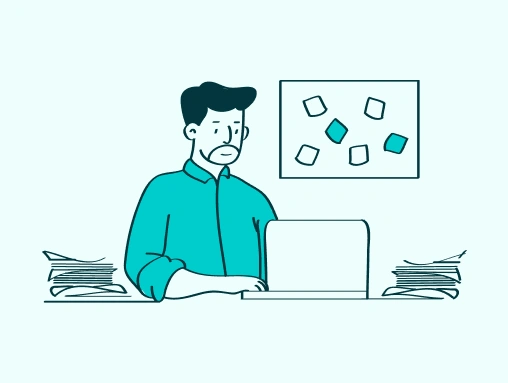WordPress, an open-source content management system (CMS), powers over 40% of all websites on the internet, from simple blogs to complex e-commerce stores and corporate sites. Behind many of these successful websites are skilled individuals known as WordPress Developers.A WordPress Developer is a specialized web developer who uses the WordPress platform to build, customize, and maintain websites. They possess a unique blend of technical expertise and creative problem-solving skills, allowing them to transform design concepts and business requirements into fully functional and visually appealing digital experiences.Core Web Technologies: PHP (Hypertext Preprocessor): The programming language WordPress is built on. A strong understanding of PHP is essential for customizing themes, developing plugins, and interacting with the WordPress core. MySQL: The database management system WordPress uses to store all website content and settings. Developers need to understand how to interact with and manage databases. WordPress Fundamentals: Responsive Design: Ensuring websites look and function well across various devices (desktops, tablets, mobile). Version Control (Git/GitHub): For tracking changes in code, collaborating with teams, and managing development workflows. Debugging Tools: Using browser developer tools, PHP debugging tools, and WordPress-specific plugins to identify and fix issues. Performance Optimization: Knowledge of techniques to improve website speed and efficiency. Security Best Practices: Understanding common vulnerabilities and implementing measures to secure WordPress websites. Local Development Environments: Setting up WordPress on a local machine (e.g., with XAMPP, Local by WP Engine, Docker) for development and testing.
What Does a WordPress Developer Do?
The role of a WordPress developer is multifaceted and can vary depending on their specialization and the scope of a project. However, their core responsibilities generally revolve around:- Building and Designing WordPress Websites: From scratch or using existing themes as a base, they construct the entire website, ensuring its structure, functionality, and responsiveness.
- Customizing Themes: They modify and extend existing WordPress themes or create entirely new custom themes to match specific branding, design aesthetics, and user experience requirements. This often involves working with HTML, CSS, and JavaScript.
- Developing Custom Plugins: When a website needs specific functionalities not available through existing plugins, a WordPress developer creates custom plugins using PHP and WordPress APIs to add unique features.
- Back-end Development: This involves working with the server-side logic, databases (primarily MySQL), and ensuring the site's performance, security, and scalability. They handle data storage, user authentication, and server-side scripting.
- Front-end Development: This focuses on the user-facing aspects of the website, including its visual layout, interactivity, and responsiveness across different devices. They use HTML for structure, CSS for styling, and JavaScript for dynamic elements.
- Troubleshooting and Debugging: Identifying and resolving issues, bugs, and conflicts that may arise within the WordPress core, themes, or plugins.
- Website Optimization: Enhancing website speed, performance, and SEO (Search Engine Optimization) through various techniques like image optimization, caching, and clean code.
- Website Maintenance and Security: Implementing security measures, conducting regular updates, backups, and ensuring the long-term health and stability of the WordPress site.
- Client Collaboration: Working closely with clients, designers, and other team members to understand project requirements, provide technical insights, and deliver solutions that meet business goals.
Types of WordPress Developers
WordPress developers often specialize in certain areas:- Front-End WordPress Developers: Focus on the visual and interactive elements users directly see and interact with. They are experts in HTML, CSS, JavaScript, and creating responsive designs.
- Back-End WordPress Developers: Specialize in the server-side aspects, including database management (MySQL), PHP coding, and ensuring the site's functionality, performance, and security.
- Full-Stack WordPress Developers: Possess expertise in both front-end and back-end development, capable of handling all aspects of a WordPress project from design to deployment.
- Theme Developers: Specialize in creating and customizing WordPress themes, focusing on design, layout, and user experience.
- Plugin Developers: Concentrate on building custom plugins to extend WordPress functionality, often solving specific business problems with tailored solutions.
- Core Developers: A smaller group of highly skilled developers who contribute directly to the WordPress core software, helping to evolve and improve the platform itself.
Essential Skills for a WordPress Developer
To excel as a WordPress developer, a combination of technical and soft skills is crucial:Technical Skills:
- HTML (HyperText Markup Language): The foundation for structuring content on the web.
- CSS (Cascading Style Sheets): Used for styling the visual presentation of web pages (colors, fonts, layouts).
- JavaScript: Adds interactivity and dynamic behavior to websites. Knowledge of libraries like jQuery is also beneficial.
- WordPress Dashboard: Navigating and managing the core WordPress interface.
- Theme and Plugin Installation/Configuration: Understanding how to effectively use and configure existing themes and plugins.
- WordPress Template Hierarchy: Knowing how WordPress loads template files to build a page.
- WordPress Hooks and Filters: Crucial for extending and modifying WordPress functionality without altering core files.
- WordPress REST API: For building more dynamic and decoupled (headless) WordPress applications.
- Gutenberg Block Editor: Understanding how to work with and potentially develop custom blocks.
Soft Skills:
- Problem-Solving: The ability to analyze issues, identify root causes, and devise effective solutions.
- Attention to Detail: Meticulousness in coding, design, and testing to ensure high-quality output.
- Communication: Clearly explaining technical concepts to non-technical clients and collaborating effectively with team members.
- Time Management: Organizing tasks, prioritizing work, and meeting deadlines.
- Adaptability and Continuous Learning: The web development landscape is constantly evolving, so staying updated with the latest trends and technologies is vital.
- Client Focus: Understanding client needs and delivering solutions that align with their business objectives.
How to Become a WordPress Developer (for Beginners)
Becoming a WordPress developer is a rewarding journey, accessible even to those starting with limited coding experience. Here's a step-by-step guide:- Understand WordPress from a User's Perspective:
- Install WordPress on a local server or a free hosting account.
- Familiarize yourself with the WordPress dashboard, creating posts and pages, installing themes and plugins, and managing settings.
- This user-level understanding provides a crucial foundation.
- Master Web Development Fundamentals:
- HTML: Learn the structure of web pages.
- CSS: Understand how to style web pages and create responsive designs.
- JavaScript: Learn the basics of interactivity.
- Numerous free and paid online tutorials, courses (e.g., FreeCodeCamp, Codecademy, Udemy, Coursera), and documentation are available.
- Learn PHP (the Backbone of WordPress):
- Dive deep into PHP fundamentals, including variables, data types, control structures (loops, conditionals), functions, and object-oriented programming (OOP) concepts.
- Focus on how PHP interacts with databases.
- Understand MySQL (WordPress Database):
- Learn basic SQL queries to interact with databases.
- Understand how WordPress stores data in its MySQL database.
- Deep Dive into WordPress Development:
- WordPress Codex and Developer Handbook: These official resources are invaluable.
- Theme Development: Learn how to create child themes, customize existing themes, and eventually build themes from scratch using the WordPress template hierarchy and core functions.
- Plugin Development: Understand the WordPress Plugin API and how to create simple plugins to add custom functionality.
- WordPress Hooks (Actions and Filters): Crucial for extending WordPress features without modifying core files.
- Set Up a Local Development Environment:
- Use tools like Local by WP Engine, XAMPP, MAMP, or Docker to create a private environment on your computer to build, test, and modify WordPress sites without affecting live servers.
- Build a Portfolio of Projects:
- This is arguably the most critical step. Start with small personal projects, build websites for friends or non-profits, or recreate existing designs.
- Showcase your custom themes, plugins, and full website builds. This demonstrates your skills to potential clients or employers.
- Get Involved in the WordPress Community:
- Join WordPress forums, Facebook groups, and online communities.
- Attend local WordCamps (WordPress conferences) and meetups.
- Contribute to open-source WordPress projects. Networking and learning from experienced developers are invaluable.
- Stay Updated:
- WordPress is constantly evolving. Keep up with new releases, security updates, and industry trends by following blogs, attending webinars, and continuously learning.
WordPress Developers for Businesses: Why Hire One?
For businesses, a skilled WordPress developer is an invaluable asset. While off-the-shelf themes and plugins can get a basic site online, a dedicated developer provides:- Customization and Unique Branding: A developer can create a website that perfectly aligns with your brand identity and stands out from competitors, rather than a generic template.
- Tailored Functionality: If your business has specific needs not met by standard plugins, a developer can build custom solutions (plugins, integrations, etc.) to streamline operations and enhance user experience.
- Scalability and Future-Proofing: A well-coded WordPress site built by a professional is designed to scale with your business growth and adapt to future technological changes.
- Performance Optimization: Developers optimize your site for speed and efficiency, leading to better user engagement, lower bounce rates, and improved search engine rankings.
- Robust Security: They implement best practices to protect your website from vulnerabilities, malware, and other cyber threats, safeguarding your data and reputation.
- Seamless Integrations: Connecting your WordPress site with third-party services like CRM, email marketing platforms, payment gateways, and analytics tools.
- Troubleshooting and Maintenance: Promptly resolving issues, applying updates, and ensuring your website remains healthy and operational.
- SEO Best Practices: Implementing technical SEO elements to improve your site's visibility in search engine results.
- Expert Consultation: Providing guidance on the best tools, strategies, and technologies to achieve your business goals through your website.
Conclusion
A WordPress developer is a crucial specialist in the digital age, enabling individuals and businesses to leverage the power and flexibility of the world's most popular CMS. Whether you're a beginner aspiring to build a career in web development or a business seeking to establish a strong online presence, understanding the role, skills, and value of a WordPress developer is key to unlocking the full potential of the web. With continuous learning and hands-on experience, a career as a WordPress developer offers immense opportunities for growth and innovation.For the latest updates, be sure to follow us on Instagram and Facebook.
The world’s First zero commission platform
Hire tech partners effortlessly
 If you're a non-tech founder looking for an agency or a tech founder looking for engineers.
If you're a non-tech founder looking for an agency or a tech founder looking for engineers. You can get your 5 best matches from 2800 in 5 mins, with 1000 data points tracked.
You can get your 5 best matches from 2800 in 5 mins, with 1000 data points tracked. Connect directly with no credit card needed!
Connect directly with no credit card needed!
You’re just a click away from the best talent.